Find Great Free PDF Online Tools on Smallpdf.com
Portable Document Format (PDF) is the most popular file format for storing and transporting digital documents. This is because it is very secure and is supported by almost all operating systems and devices. Also PDF documents cannot be easily altered, edited or converted to another format. To achieve conversion of PDF to another format or conversion of other document format to PDF you need some special PDF tools to achieve these tasks.
There are various PDF tools and softwares available for compressing and conversion of PDF files but the good ones are paid and you have to buy them or purchase a license to use them. Also there are various online web based PDF tools available on the internet but almost all of them have restrictions on PDF size or number of time you can use them. So here I will tell you one great site smallpdf.com that has best free PDF tools and has no restrictions whatsoever.
What is Smallpdf?
Smallpdf.com is a website that offers browser based online PDF tools for compression, conversion, merging and splitting of PDF files. You can say that it is Online PDF Software for all your PDF needs. You can access all PDF tools on their website smallpdf.com by your browser and use them to compress, convert, merge or split PDF files.
Smallpdf website: http://smallpdf.com/
Why to use Smallpdf.com for your PDF needs?
Here are the top reasons to use smallpdf.com for PDF compression, conversion, merging and splitting.
No Installation Required
As all the tools on smallpdf.com are web based so you don’t have to install them on your computer. Just open the site smallpdf.com and select the desired PDF tool that you want to use and then perform your operation. The only thing that you need is the internet connection when using these PDF tools on smallpdf.com.
Free to Use
PDF tools on smallpdf.com are free to use and you don’t have to pay a single penny to use them.
No Restrictions
Some PDF tools whether online of trial versions softwares have restrictions on usage and on the size limit of the file to be uploaded but there are no such restrictions on PDF tools from smallpdf.com. You can use the tools as many times you want as per your need.
Variety of PDF Tools
Smallpdf.com has variety of PDF tools and supports all popular document formats for conversion to PDF or vice versa. Various PDF Tools supported by smallpdf.com are mentioned below:
Read: Best Online Tools to Compress PDF Files
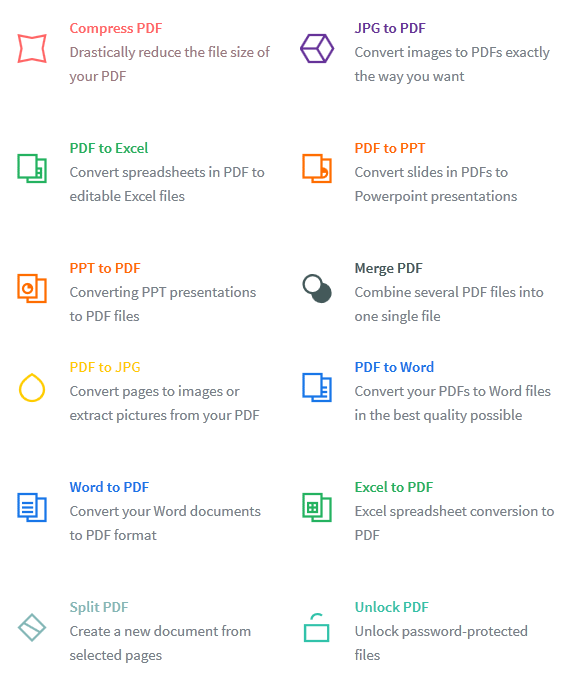
Smallpdf Tools
Compress PDF – Compress PDF file to reduce its file size.
JPG to PDF – Converts an image file in jpg or jpeg format to PDF
PDF to JPG – Converts a PDF in JPG image format
Word to PDF – Converts a Microsoft Word file to PDF
PDF to Word – Converts a PDF file to Word format
Excel to PDF – Converts Excel spreadsheet to PDF
PDF to Excel – Converts PDF to Excel file or spreadsheet
PPT to PDF – Converts Powerpoint slides in PPT format to PDF
PDF to PPT – Converts slides in PDF to Powerpoint presentations
Merge PDF – Merges or Combine several PDF files into one PDf file
Split PDF – Creates separate PDF files from one single PDF
Unlock PDF – Unlock password protected PDF files
Read: Top Free PDF to Word Converter Tools
Fast and Easy to Use
Web based tools on smallpdf.com are fast and very easy to use. To use smallpdf browser based tools just select the PDF tool you want to use, drag and drop or open your file and then select the desired operation to complete the task. Smallpdf is based on cloud platform and all the conversions and compression occurs there and it does not take any resource from your computer.
No Adware / Malware
Smallpdf is totally safe to use and there are no adware, viruses or malware present in the PDF even after the conversion. It means that PDF or other files generated after using smallpdf are clean and safe to use anywhere. Also Smallpdf do not install anything on your computer for using any of their tools or services.
Privacy
It is also an important concern and smallpdf protects your privacy by permanently deleting your uploaded PDF files or other files on their server within 1 hour. They state on their website that no one will access or reveal your files on their server to anyone.
Chrome Extension
Smallpdf also has chrome extensions for its various PDF tools to make your PDF work much quicker and simpler. You can search the smallpdf chrome plugins or extensions by typing “small pdf chrome” in the Google.
Read More on PDF:
- Best Free Online Tools to Edit PDF Files
- Best PDF File Compression Tools
- How to Convert Documents to PDF
