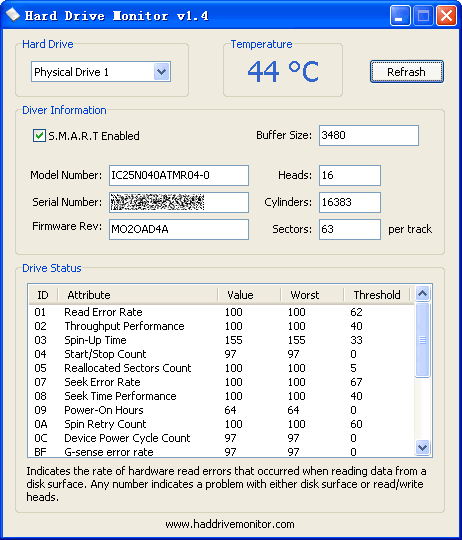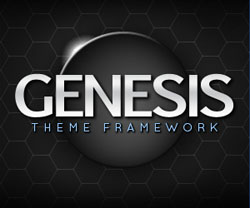How to Guides Archive
How to Completely Turn Off and Remove WordPress Comments
WordPress is a Content Management System (CMS) and the most popular blogging platform in the world. The most important thing that makes WordPress so popular is its simplicity and
Read More...
How to Check Speed of your Internet Connection
Internet as we all know is the network of networks. In other words it is the interconnection of all the networks over the world combined together which is known
Read More...
How to Improve Wi-Fi Signal and Increase Internet Speed
WiFi is an internet technology where any WiFi capable device i.e Laptops, Phones, PDA etc can connect to the internet without any physical cable using radio waves. WiFi gives
Read More...
How to Find a Good UPS for your Computer
What is UPS ? Uninterruptible Power Supply or commonly known as UPS is a device that protects your computer from voltage surges or fluctuations and sudden power outage or
Read More...
How to get Maximum Performance out of your Graphics Card
in Gaming, How to Guides
New Games are released time to time and their demand for resources increases every time. You cannot afford to upgrade your graphics card every time when any new game
Read More...
Check your Hard Disk temperature using Hard Drive Monitor
Hard Drive Monitor is a nifty little program used to check and monitor the temperature of your Hard Disk. Hard Drives may get heated to extreme levels sometimes and
Read More...
Fix – TP-LINK TL-WR740N 150Mbps Wireless Router not opening some sites
TP-LINK TL-WR740N 150Mbps Wireless N Router is an affordable basic Wi-Fi Router from TP-Link. TP-Link is a Chinese company known to manufacture good quality computer networking components that are
Read More...
How to insert Ads after header in Genesis WordPress Theme
Here is a simple way to add Ad code after header in Genesis wordpress theme. You also don’t need the additional simple hooks plugin for this. To insert ads
Read More...