Full Tower vs Mid Tower vs Mini Tower vs Slim Tower PC Cabinets
A PC cabinet or computer case is a house for all your major computer components that includes processor, motherboard, ram, psu, hard disks, graphics card etc. A good cabinet with good airflow can certainly increase the lifespan of your components and also prevents them from overheating. Here in this post I am going to discuss various types of cabinets based on their size or form factor.
Must Read: Best Budget PC Cabinets from Good Brands
Type of PC Cabinets based on Size
Here are the various types of PC cases available based on their size or form factor. Computer cabinets or cases can be classified as full tower, mid tower, mini tower and slim tower cases. The term tower is associated with them because these cabinets stand tall on the ground or hard surface and cannot be mounted.
Full Tower Cabinets
These are the biggest and the tallest cabinets that you can find. Full Tower cabinets are the preferred choice for gamers, heavy duty users and servers. These cabinets can be 22 inches or more in height and they have ample room for every kind of component you have. These cabinets have extra internal and external drive bays so that you can put extra Hard Disks and DVD drives in it.

Full Tower Case
For ATX motherboards full tower cabinets are the ones to go for because it can easily accommodate a full sized ATX board, and for an Extended ATX motherboard only Full Tower cabinets can accommodate them. The airflow in the full tower cabinets is excellent because of extra room and vents in the cabinet. The number of intake fan in any cabinet is generally one but the number of exhaust & side fan depends on the cabinet as different cabinets have different specifications. So if you are building a new PC or getting a new cabinet then I would advise you to get a good branded full tower cabinet.
Mid Tower Cabinets
Mid Tower cabinets are of medium size and are smaller than Full Tower cabinets. These cabinets are around 18 inches in height and are a perfect balance between space, price and performance. These cabinets also have good airflow and are suitable for most of the users who do not want big and bulky cabinets in their room.
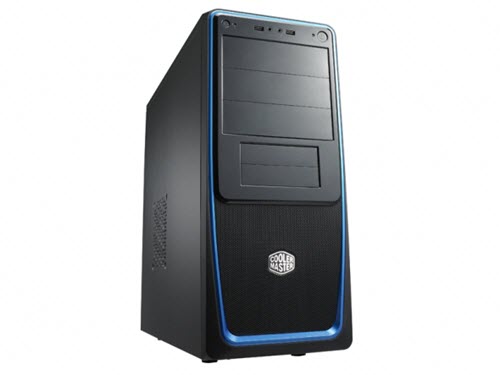
Mid Tower Case
A mid-tower case can also a fit a full sized ATX motherboard but not an extended ATX motherboard. The number of exhaust and side fans also depends on the manufacturer. They can also be used for building a gaming PC.
Mini Tower Cabinets
These are the smallest cabinets and they can be 14 to 16-inches tall. These cabinets are only suitable for micro-ATX motherboards and are meant for people who have space limitations in their room or office. The airflow in these cabinets in not good and there may be increase in the temperature of the components (cpu, hard disk, motherboard, graphics card etc.) if you use your PC for longer time.

Mini Tower Case
You cannot put a full sized graphics card in it and also some power supplies do not fit in mini-tower cabinets because of space limitations. Well I do not recommend you to get a mini tower cabinet if you are building a PC for gaming purpose or going to use it for longer intervals.
Slim Tower Cabinets
These are slimmest and smallest PC cabinets available. They support micro-ATX and mini-ITX motherboards only. They are very compact in size and are used in places where there is too much space limitation. Besides being small these cabinets are narrower too which makes it difficult for it to accommodate other components.

Slim Tower Case
For home PC I do not recommend these cabinets because you cannot add additional internal components to it, like normal sized graphics card & SMPS / PSU etc. The air flow in these cabinets is very poor and your components temperature will be much higher when they are inside slim tower cabinets.
Difference between Full Tower, Mid Tower, Mini Tower & Slim Tower PC Case
Here are the main differences between these different types of cabinets.
| Full Tower | Mid Tower | Mini Tower | Slim Tower | |
| Size / Height | Tallest and Biggest | Medium Size | Small | Small and Compact both |
| Air Flow | Excellent | Very Good | Bad | Worst |
| Motherboard Support | ATX, Extended ATX, Micro-ATX, All | ATX, Micro-ATX | Micro-ATX | Micro-ATX, Mini-ITX |
| Graphics Card Support | All | Almost All – depends on the cabinet | Mainly low profile and budget graphics cards | Low profile graphics cards |
| SMPS / PSU Support | All | All | Not All | Limited |
| Expansion Slots and Ports | Many, Has extra internal and external bays | Enough | Limited | Limited |
| Recommended | Yes | Yes | No | No |
Buy Branded PC Cabinets Online

Can you recommend me a full size cabinet under 3000 rs
Full tower or mid-tower?
Full tower
I don’t think there is one in this budget.
Then recommend me a mid tower cabinet under 3k
Then I suggest you to go for Corsair Carbide Spec-01. It will cost you slightly above 3K but it is totally worth it.
Very informative.
Ex cellent!
I like your views on this topic and will be a great help for me. Though i am not a gamer, but i carry on 6 hours of online classes. I was thinking of small compact cabinets to reduce space but now I have changed my mind to tower cabinets. Thank you so much for your support
You are most welcome!