How to Find a Good Internal Hard Disk for your PC
Internal Hard Disk is one of the most important parts of your computer. It is the place where your computer operating system resides and you can store all your data on it. A good and reliable hard disk is an essential requirement if you want performance and safety of your data, because if your hard disk ever crashes then you will lost all of your precious data and its recovery is also not guaranteed. If you are a hardcore gamer or a performance enthusiast then your hard drive should be fast enough to cope up with the speed of your high end processor, graphics card and memory.
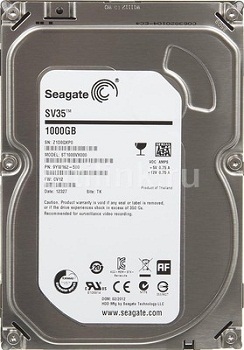
A Traditional Hard Disk (HDD)
There are plenty of hard disks available in the market, each one having different capacity, configuration and features. So here in this post I will guide you on how to choose a good hard disk for your PC. These tips can also be extended to laptop.
Must Read: Best Budget 2TB & 4TB Portable Hard Disks to Buy
HDD or SSD (Which One to Choose?)
There are two types of hard disks available in the market, one is the traditional Hard Disk Drive (HDD) and other is the Solid State Drive (SSD). Traditional hard disks are known as HDD in which there are mechanical or moving parts such as magnetic disk, motor, spindle etc, but in SSD there are no mechanical components and the data is stored in Flash based Memories or Integrated Circuits (IC).
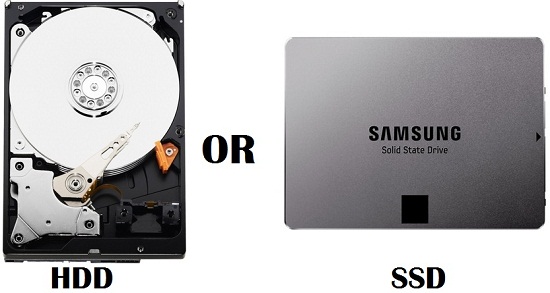
Solid State Drives are expensive but delivers far better performance than traditional hard disks. So if you are a hardcore gamer or want maximum speed & performance and have a good budget then you have to get yourself a SSD. For other users who do not have lot of money to spend but want a good hard disk for normal work and average gaming then they should stick with the fast performing SATA Hard Disks.
Factors to consider when getting an Internal Hard Disk
Here are the major factors to consider or to keep in mind when getting a internal Hard Disk for your PC.
Storage Capacity
For most of the work hard drives of capacity 1 TB is more than sufficient for gaming and other office & multimedia work, but if you are going to store High Definition (HD) videos or play High End games that requires 50 GB for their installation then you can go higher and opt for hard disks in capacity of 2 TB, 4 TB or higher.
Interface (SATA I / SATA II / SATA III)
Today all the Hard Drives comes with SATA (Serial ATA) interface. In SATA also there are three types of versions or revisions that offer different bandwidth or speed.
Different SATA Versions / Revisions and their Bandwidth
SATA I – SATA 1.5 Gb/s or 150 MB/s
SATA II – SATA 3 Gb/s or 300 MB/s
SATA III – SATA 6 Gb/s or 600 MB/s
Note: Here Gb/s or Gbps refers to Gigabits per second
For maximum performance I would advise you to get a SATA 3 (SATA 6 Gbps) Hard Disk as it offers relatively better performance and much higher bandwidth than older SATA Hard Disks. Here also one thing that you should keep in mind that can only enjoy the full performance of SATA 3 Hard disk only when your motherboard has SATA 3 capability, otherwise you will get reduced performance if you put a SATA 3 Hard drive in SATA 2 or SATA 1 slot or socket.
Note: All SATA Revisions or Interfaces are backward compatible.
Important Tip: Almost all the PC Hard Disks have spin speed of 7200 RPM (5400 RPM for Laptop) and there is no point of getting a 10000 RPM HDD as they will cost relatively higher without giving you any major performance boost. If you want major performance boost then go for SSD only.
Must Read: Best Internal Hard Disks for Desktop PC
Cache Memory
Cache Memory is a very fast memory that acts as a buffer when reading or writing data on the hard disk. More is the cache memory more will be the performance of hard disk. Cache Memory in Hard Disks ranges from 2MB to 64MB. So I would advise you to go for a Hard Disk (HDD) with 64 MB cache memory for greater performance. SSD Drives comes with higher cache memory to up to 512 MB.
Brand / Company
For HDD I would recommend Seagate and Western Digital and for SSD Samsung, ADATA, Transcend and Intel are good. Also try to look for hard disks with 5 year warranty.
Hard Disks can get hot in summer and also due to continuous heavy operation or usage, so here below is a useful post on reducing the temperature of your hard disk and keeping it to the safe level.
Buy Internal Hard Disks Online
Must Read:
- How to Reduce your Hard Disk Temperature
- What is Optical Hard Drive Bay (OBHD)
- Top Faulty Hard Disk Symptoms

Hi Akshat, can i attach 2 different internal SATA hard disks (2TB and other 500gb). Plus i hv 4+4 gb rams and corsair vs450 psu on AMD procssr and Gigabyte mothrbd, no graphic card? Kindly suggest?
PS: I have both the SATA harddisks.
Yes you can attach two different SATA hard disks. After attaching go to the BIOS Setup and in Boot Priority make the hard drive having Operating System listed above the second one.
Thank you very much. Akshat.
I must say your blog is well much appreciated..all information are genuine and on the spot..
Keep up the amazing work!
Thanks for your appreciation.
hello Friend, WD Caviar black 2 TB is good for gaming?
WD EXTERNAL HDD 2 TB MY BOOK for backup the games files and other HD movies is good or not?
Hello,
WD Caviar black 2 TB is fast, has very good performance and is suitable for gaming. For external hard disk WD My Book is also nice but other good option from my side would be WD My Passport Ultra 2TB Portable External Hard disk. You can get it here http://amzn.to/2cQv9FI
Thank u for the reply , If i want to buy WD external hard disk of 4 TB then Which version of WD you prefer?
I would say WD My Book is really good for 4TB.
Hello Akshat
I see your blog and it is extremely helpful to all pc users especially for Indians starting from noobs to pro and you response to every person to help them. You are doing a great job.
Hats off to you man !!
I’m also kind of a computer nerd and looking for a hard disk to purchase.
I need a suggestion to buy a 2TB hard drive for my laptop as a secondary hard disk using OBHD.
Currently I’m using HTE725050A7E630 as my primary hard disk
My laptop model Dell Inspiron 15 (Service tag – 2S8SDW1)
I’ve chosen these : In between ST2000LM003 and ST2000LM007 Which hard drive would be best for me in terms of longevity and reliability. For your information I’m not looking for high performance or high transfer rates. Just arround 60-110MBps is good for me.
If you have any other 2 tb hard disk or dissembling external hard disk to internal, please suggest me.
Hello Pritish,
First of all thanks for your kind words. Yes my primary goal is to help out people in India with their computer problems so that they do not get into any trouble or tricked by someone. You can share this blog to your friends so that it can reach to wider audience and I can help out more people. Now coming to your question regarding hard drive, ST2000LM003 is a drive that is made by Samsung & Seagate jointly and has very good record in terms of reliability & performance. It also runs very cool which means you can expect a longer life whereas ST2000LM007 is made purely by Seagate and has better performance than ST2000LM003, but it does have some heating issues. So for reliability i would suggest you to go for ST2000LM003. If you have any more queries then feel free to ask.
Regards
Akshat
Thank you for your Lightning reply 🙂
For ST2000LM003 I saw it is priced arround rs. 9,500 on amazon and flipkart and on ebay its around 8,499 but non of the above website giving MANUFACTURER WARRENTY.
Then i extended my search on external 2tb hdd and having the idea of dissembling the ext. hdd and taking apart its internal hdd.
I happen to see STEA2000400 (http://www.ebay.in/itm/Seagate-Expansion-2TB-Portable-External-Hard-Drive-USB-3-0-STEA2000400-/152238948761) . I also checked its dissembling video and saw it uses the same samsung hdd.
Yo can check it here(https://www.youtube.com/watch?v=sLkIOoSGf7Y)
and here (https://www.youtube.com/watch?v=Hdwr2c8x4oY)
My question – can i hope that the hdd(STEA2000400) which I’ll buy will have the same samsung hdd in it ?
Sorry for my bad english 😛
Well it is risky and i cannot guarantee it.
well thanks for your suggestion 🙂
CAN I PUT DIFFERENT HARD DISKIN ONE CPU AND IT WILL SUPPORT
MY SYSTEM SPECIFICATION IS:-
manufacturer AMD
model AMD Athlon(tm) II X2 250 Processor
VERSION WIN 7 32 BIT
GRAPHIC CARD ZOTAC 730 2GB DDR5
Max Screen Resolution 1600 x 900 @ 60 Hz
Mainboard Model M68MT-S2 (0x0000020E – 0x00A9FC4A)
RAM 6GB
HARD DISK 500GB
AND MOST IMPORTANT
SMPS Odyssey 450w smps
QUESTIONS :-
1. Is 500GB+1TB will support on my pc? – https://www.snapdeal.com/product/western-digital-wd10ezex-wd-blue/683003843629 (snapdeal Link)
2.Is my SMPS take all of LOAD?
3. Is my motherboard have SATA slots?
4.IS a good 1TB HARD DISK for BUY
5. CAN i use both hard disks at same time if Yes then what is the Process.
Hello Pratik,
here are your answers
1. Yes you can use 500GB+1TB hard disks on your motherboard
2. you definitely need to change your SMPS. I advise you to go for Corsair VS450. You can get it here http://amzn.to/2jH8U57
3. your amotherboard has 4 SATA slots
4. for good internal hard disk please see https://www.akshatblog.com/best-internal-hard-disks
5. you can use both hard disks at the same time. make the one with OS as primary booth device in the BIOS.
i Know MY English is Pretty Cool Don’t Mind
Sir if I Go for Corsair VS 450W THEN I ALSO NEED TO CHANGE MY UPS BECAUSE MY UPS CAN’T TAKE THIS TYPES SMPS MORE THAN 2 MIN OR LESS THAN 2 MIN
THANKS FOR THE REPLY.VERY VERY MUCH.
You may have to go for a 800VA UPS but for now you can ignore it until you have the required budget.
Hello Mr. Akshat,
Can you give me a suggestion ?
I am gonna buy another 2 TB Seagate SATA hard drive but can my Frontech 450W PSU handle it ? I already have a Seagate 1 TB hard disk. I am using…
Intel D-H61BF Mother Board,
Intel I3-3220 Processor , 4Gb+2GB DDR3 RAM @ 1333, Seagate 1 TB Hard Disk, LG DvD Writer 24x LG Sata & 2 additional CPU fans @12v Each. I am not very fond of gaming,so I don’t use any Graphics Card. I don’t even use the DvD writer so I can Disconnect it & save some Power..
If you are without graphics card then i think it can handle another 2TB HDD, but it is always better to invest in a good branded SMPS.
Hi Akshatji….nice article.
I have bought HP SSD 2.5 S600 240GB for my Computer.
But in hard-disk sentinel I got 1 bad sector on SSD.
I also check with windows tool and other software but at there I don’t get any error.
How authenticate Hard disk sentinel is ?
And also if Suppose there is an 1 bad sector on HP SSD how to repair that bad sector ?
Thanks in advance.
Is the SSD under warranty?
Hi Akshat Ji….
Yes I have purchased it on December 2018.
It have 3 years of warranty.
Model name-
HP SSD 2.5 S600 240GB
I think you should get it replaced then.
Hi Akshatji,
I have check with Crystaldisk info but at there I don’t get any bad sector error for my SSD.
Can please tell me is hard-disk Sentinel gives accurate/authentic report ???
I trust Crystaldisk info more than any other. Can’t say about Sentinel to be honest.
Hi Akshatji ,
Can you make one article on SSD for desktop.
Which includes complete details
Eg.Best SSD in market,how to monitor SSD health, how to control SSD temperature.
Sure will. You can also follow my other blog https://graphicscardhub.com/