Configure Netgear JNR1010 N150 WiFi Router with BSNL Modem

Recently I purchased Netgear JNR1010 N150 Wireless Router to enjoy wireless internet on my laptop but I had a hard time configuring the router to my bsnl modem for internet. The manual that comes with router is just a piece of paper and does not tell you anything technical on how to link the router to your ADSL modem. Here I will tell you the complete steps to do so –
Step by Step Procedure to Configure Netgear JNR1010 N150 Wireless Router
Here are the required steps to configure Netgear JNR1010 Wireless Router with ADSL Modem for BSNL Broadband Internet.
1. First of all access the configuration/settings page of your modem by typing either 192.168.1.1 or 192.168.1.2.
2. Go to the connection wizard in the modem settings page and make the connection as bridge mode.
3. Now connect the router to the PC and Modem and access its settings page by typing 10.0.0.1 and select option for setting the connection manually.
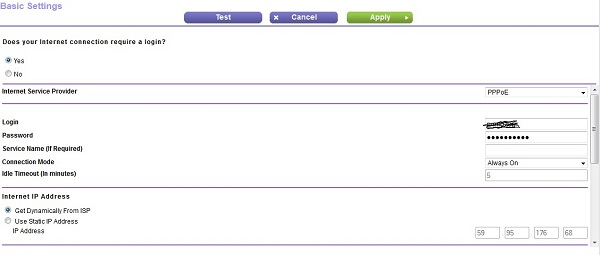
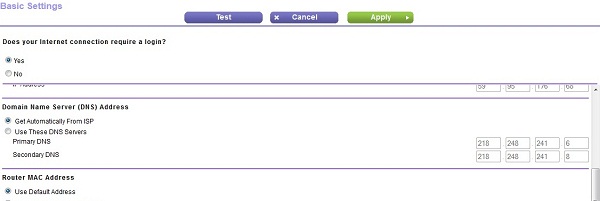
4. Now specify the following settings as
Does your Internet connection require a login? -> Yes
Internet Service Provider ->PPPOE
Enter your Internet Modem (ISP) Username and Password (in this case BSNL username and password)
Service Name (If Required) -> dataone (or anything you like)
Connection Mode -> Always On
Internet IP Address and DNS -> Get Automatically From ISP
Router MAC Address -> Use Default Address.
5. Apply these settings and you are good to go and you access your internet.
6. For Wireless setting go to wifi menu and select WPA2 for maximum security, enter your desired key/password and apply the settings.

Akshat,
Its a very good blog, i am struggling with this modem to get it connected to the router. If i connect also i don’t get the Netgear Dashboard when i open routerlogin.net. It always open BSNL Dataone site.
In you blog you are saying change the modem settings to bridge. Current in BSNL DataOne screen i have Advanced Settings under which i have WAN and when i click there are soemthing like this below how do i change to bridge ? There is an edit button beside each row
0/35 1 UBR pppoe_0_35_1 ppp_0_35_1 PPPoE Disabled Disabled Enabled
0/32 1 UBR br_0_32 nas_0_32 Bridge N/A Disabled Enabled
8/35 1 UBR br_8_35 nas_8_35 Bridge N/A Disabled Enabled
8/81 1 UBR br_8_81 nas_8_81 Bridge N/A Disabled Enabled
0/100 1 UBR br_0_100 nas_0_100 Bridge N/A Disabled Enabled
14/34 1 UBR br_14_34 nas_14_34 Bridge N/A Disabled Enabled
1/41 1 UBR br_1_41 nas_1_41 Bridge N/A Disabled Enabled
Hello
can you tell me the model number of modem you have ?
Akshat I have a ftth bsnl broadband connection which is cabled with my desktop.
I need a wifi connection and I have a NETGEAR N150 router with me. How can i connect this router to the modem so as to get a wifi connection also???
Can you help me??
Nikhil
Follow the steps closely that i have mentioned in the post..
Hey good to hear from you, thanks for taking time to reply
Its BSNL DataOne UT300R2U
u must use wizard and follow the steps to configure the modem in bridge mode and then follow the steps that i have written in that article.
Akshat,
I searched for bridge config i found this
http://www.prash-babu.com/2008/05/how-to-setup-bridged-mode-in-ut300r2u.html
Is this what you asking to do by bridge ? I tried this bridge and connected the router and tried to browse link 10.0.0.1 but still didn’t get the configuration page.
Can you please tell me where am i going wrong with this ?
yes this is i am asking for the bridge mode. if you are not getting the configuration page then try resetting the router. there is a reset button on the back of router, you have to insert a pin or something in that hole and reset your router and try again by typing 10.0.0.1.
One question before i do this again, as in the link i posted he is asking to create a new internet connection after the bridge is made, do i need to do that too ?
No you dont have to do that. the router will dial the modem and the connection will be made. follow my explained steps carefully. if you have any more queries then please feel free to ask
Akshat,
Thanks for your help it was great. Finally after some circus over a week i got the router connected. Got the netgear dashboard finally to configure the settings.
For others :
Even after the bridge if u not getting the router page just click the reset button on router it will reset the router then open your wireless connection on laptop and then type 10.0.0.1 or routerlogin.net or routerlogin.com to open the router page and do the configurations as given in the blog.
This post was a great help and solved my problems.
Thanks
Akshat
Hi I bought a Netgear JNR1010 N150 Wireless Router. I am having BSNL dataone connection. I had my fair share of issues with but finally manged to connect.
It does connect to the net for few minutes and then the connection drops
What could be the problem ?
Rajan
Hello Rajan,
Try resetting your router and try again. it should work fine.
thanks….
Hi, I have a BSNL broadband FTTH connection. I can use the same on my desktop with a cable but I need to get a WIFI connection. I have got a Netgear router N150. I need to configure this router with bsnl modem with ftth connection.
Can some one help me??
Nikhil
i have recently got a bsnl ftth connection. i want to enable wi-fi services. i am having a TP-LINK Modem router model No. TD-W8961N. can you tell me how to configure it as a wi fi router.
This can help http://www.tp-link.com/en/faq-876.html
can you please confirm whether i can use this model for wi-fi routing of bsnl ftth connection?
if i cannot use this model please suggest a cheap and best wifi router for my bsnl ftth connection. i am having a bsnl supplied terracom AN5006-04 MODEM.
I would advise you to go for Tenda F3 300Mbps WiFi Router http://www.amazon.in/Tenda-300Mbps-Wireless-antenna-F3/dp/B0151AM5UG/?tag=aksha0b-21