Guide on Finding a Good Laptop Cooler or Cooling Pad
A Laptop Cooler or cooling pad is a must have device for laptop users. Laptops can become very hot during summer, gaming or if they are being used continuously for many hours. If your laptop becomes too hot then it can cause a great damage to the major components inside it, which includes processor or cpu, motherboard, graphics card and hard disk. So to save your laptop from becoming very hot you have to use a laptop cooler.

A Laptop Cooler is a simple device having one or multiple number of fans that blows air on the bottom of your laptop where are the major components are located. Laptop cooler helps to cool down your laptop and its major hardware components to safe temperatures. There are numerous companies that offer many kinds laptop coolers but proper care must be taken while choosing them as not every laptop cooler does the same kind of job or offer same kind of performance. So here in this article I will tell you on how to choose a good laptop cooler for your laptop.
Important Things to Look for in a Good Laptop Cooler
Here are some very important things that you should look for before buying a laptop cooler.
Size & Design
The laptop cooler should be able to accommodate your laptop comfortably. It should not be too big and not too small. So when selecting a laptop cooler, you have to make sure that it rightly fits your laptop otherwise you will not be able to get the maximum performance out of it. Also its construction must be strong enough to sustain your laptop weight.
Number of Fans
Laptop coolers come in one or multiple number of fans. The maximum number of fans is generally four at most. A laptop cooler with only one fan will have a bigger fan and it provides uniform cooling to maximum area of your laptop while a cooler with two or more fans have smaller sized fans and they cool only the selected or targeted region of your laptop. I personally recommend a laptop cooler with a single large fan because of the following reasons mentioned below.

Laptop Cooler with Single 200 mm Fan

Laptop Cooler with 4 Fans
Advantage of Laptop Cooler with Single Big Fan
Quieter in Operation – A Laptop cooler with single big fan will have lower RPM (Revolutions per minute) and makes very less noise.
Uniform Air Flow – A single larger fan gives consistent and uniform airflow.
Advantage of Laptop Cooler with Multiple Fans
Targeted Cooling – Targets the specific regions of your laptop and cools down that areas considerably faster.
Disadvantage of Laptop Coolers with Multiple Fans
Noisy – Multiple fans will produce more noise because of their greater number and higher RPM.
Note: So if you are going for laptop cooler then I personally advise you to go for the one which has larger single fan (180mm to 200mm) as they are comparatively more efficient and makes less noise.
Body Material
Generally laptop coolers come with overall plastic body but the good one comes with metal surface on top, especially of aluminum. Aluminum metal is a great conductor of heat and it helps in decreasing the temperature of your laptop much faster and efficiently. So if you are looking for a good laptop cooler then go for one which has aluminum or metal surface on the top.
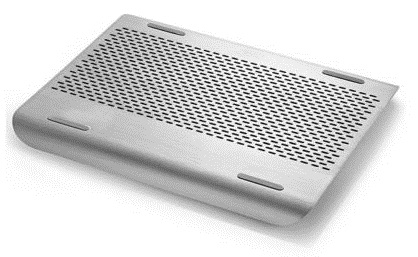
Latop Cooler with Aluminium Metal Top
Fan Control Option
Good laptop coolers have fan control option that lets you control the speed of your cooling fan, so that you can increase and decrease the speed of your fan according to your needs and requirements. More is the fan speed greater will be the noise and lesser fan speed results in silent operation. So you can increase you fan speed during summer and lower it when it is not too hot.

Fan Speed Control in Laptop Cooler
USB Hubs / Output Ports
Laptops generally have very few USB ports and if you use a laptop cooling pad then one port will be occupied by the laptop cooler itself. So look for a laptop cooler that has USB hub option so that you can plug-in your USB devices to the output USB ports in your Laptop cooler.

USB Output Ports in a Laptop Cooler
Brand
Brand is one of the important things when buying a laptop cooler. A local and cheap unbranded laptop cooler will cost less but it will not deliver good performance and its fan will ultimately wear out very soon. So always go for a branded laptop cooler as they have quality components and will provide you maximum cooling for your laptop. Some good brand for laptop coolers are Deepcool, Cooler Master and Belkin.
Must Read: Best Laptop Coolers to Buy in India

Some time ago I did not know what to choose, I bought the cheapest and broke, then the second cheap, i.e. https://infomiasto.eu/podstawka-chlodzaca-do-laptopa-aab-cooling-nc35-opinia-i-test/ and also it’s worth nothing, I’m looking for something stronger that cools my leptop better at work.
Go for a branded laptop cooler from Deepcool or Cooler Master.
Wow. That’s good suggestion for me. Still, I can’t decide.
Can you suggest to me which option will be best for the Asus x407ua laptop?
Thanks,
Dipen
Object Hut
DEEPCOOL Multi Core X6 Laptop Cooler