How to Convert MP3 to M4R Format as iPhone Ringtone
MP3 is the most common and popular ringtone format for almost all the mobile phones including android and windows smartphones. Also almost all the music available on the internet or elsewhere is available in MP3 format only.
The devices with other ringtone formats are iPhones and they do not accept MP3 files as ringtones. Their ringtone format is M4R which works only in Apple iPhone devices. If you have a ringtone in MP3 format then you have to convert it into M4R format to work in your iPhone. There are some special tools and softwares by using which you can convert MP3 to M4R format. Most of these audio converting softwares are paid and they need to install on your computer, but here I am going to tell you some of the best free online MP3 to M4R converter tools to convert mp3 to m4r in few seconds.
What is M4R Format?
M4R is the file extension for iPhone ringtones or you we can say that it is an iPhone ringtone format. If you wish to set a music file to iPhone ringtone then it must be in m4r format otherwise it will not accept it. M4R is just a renamed version of the M4A (AAC) file format. So if you have music or ringtone in M4A format then you can just rename it with .M4R extension to make it work in your iPhone.

M4R is a lossy compression file format just like MP3 and M4A. This means the audio in this file format is compressed with compromise in audio quality and its size is quite smaller as compared to lossless compression format such as wma.
Must Read: Best Free Online MP3 Cutter Tools for Making Ringtones
Best Free MP3 to M4R Online Converter Tools
Here are the best free mp3 to m4r online conversion tools to convert ringtone in mp3 format to m4r format for iPhone.
Online Audio Converter
Online Audio Converter is a free online audio converter tool that can be used to convert audio in mp3, wav, m4r, m4a, flacc, ogg, mp2 and amr formats. To convert mp3 to m4r ringtone format upload your mp3 file from your computer, Google Drive, Dropbox or URL. After this select iPhone ringtone in the outptut format bar, then click on the Convert button on the bottom. In few seconds your mp3 ringtone will be converted into m4r format for use as iPhone ringtone.
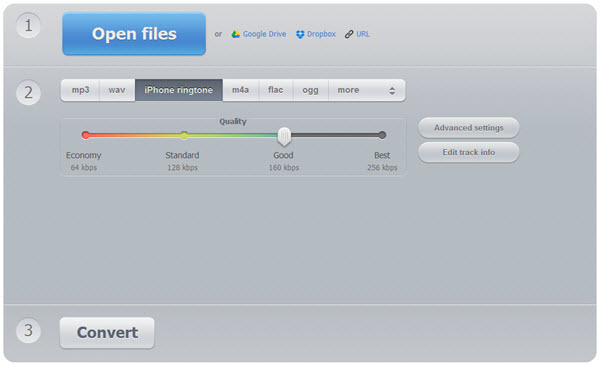
M4R Online Converter
A very easy to use and simple online tool to convert mp3 to m4r format. Just upload your mp3 file and it will be automatically converted into m4r format. After that you can download this m4r file to your computer. The maximum file size limit for audio upload is 50MB which is sufficient for any kind of music or ringtone. It can also be used to convert wav to m4r format.

AudioConverto MP3 to M4R Converter
A free and easy to use online converter that can convert audio files to MP3, MP4, WAV, OGG, AC3, AAC, WMA, M4A, M4R, FLAC formats. To convert mp3 to m4r upload your mp3 ringtone file and then select Convert to M4R. After that hit the Convert File button and then you can download the converted M4R file to your computer or phone. The maximum size for audio file for upload is 100MB which is more than sufficient.
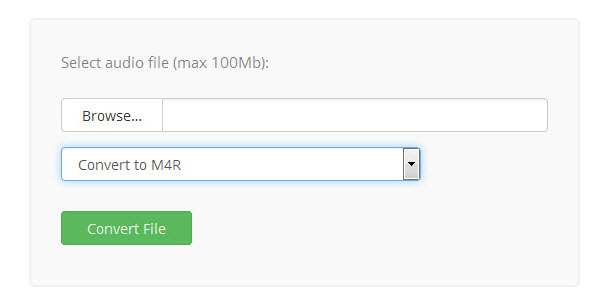
Ringtone-Converter
An easy to use ringtone maker and ringtone converter online tool. To convert your mp3 ringtone to m4r ringtone format just upload your mp3 ringtone file and then in Convert/Download choose iPhone (.m4r) option to convert mp3 to m4r format. After that the conversion will start and you can download your iPhone ringtone to your device.
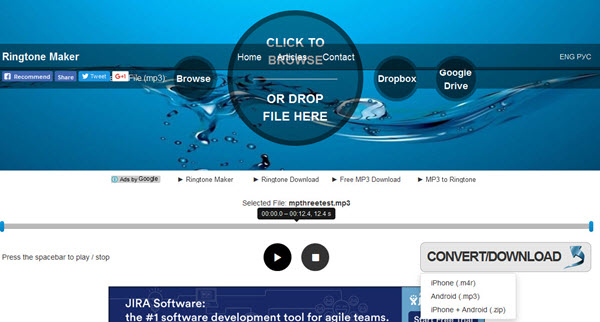
Zamzar MP3 to M4R Converter
Zamzar is a multipurpose online file conversion tool that can convert files to variety of formats from documents, audio, video etc. It can also be used to convert mp3 to m4r format. Just select the mp3 file, choose the output format as m4r, enter your email address to receive converted file and then click on convert to start the process. The main drawback of this tool is that requires you to enter your email address where your m4r file will be sent.
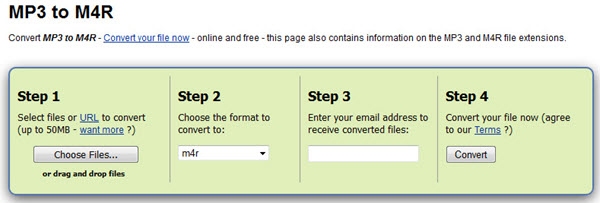
Final Words
In the end I would like to say that I have tried my best to list down the best online mp3 to m4r converter tools to convert mp3 files as iPhone ringtone in m4r format. All these m4r converter tools work great and are tested by me. Also they all are free and safe to use. If you have any queries or want to suggest another free online mp3 to m4r converter then you can tell us by leaving a comment below.
Read More:
- Best Free WMA to MP3 Converter Online Tools
- Best Free CDA to MP3 Converter Softwares
- Best Music Downloader Apps for Smartphones

I have tried some online mp3 to m4r converters including some discussed above, but it doesn’t work sometimes. The uploading process is a little slow, maybe it is due to my poor internet connectivity. Then my friend recommend me to try some desktop ones, and then i tried Joyoshare Audio Converter. It’s really good to use and can convert mp3 to m4r as an iphone ringtone at a very fast speed without causing quality loss almost.
To convert any audio format to M4R or convert M4R to other audio formats, a professional M4R converter – Avdshare Audio Converter is recommended to you.