Causes & Fix for Android Smartphone Hanging Problems
Hanging or Freezing is a common issue that can occur in some Android Smartphones. It occurs because of the carelessness and improper use of the phone by the users and also because of manufacturer fault. But most of the times it occurs because of the improper practices followed by the users. It means they do not use the phone properly and stuff it with useless apps and games over the time. So here in this article I will tell you the causes and solutions to fix hanging or freezing problems with your Android Smartphone.
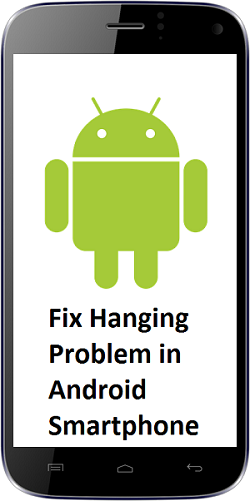
Causes for Hanging Issues with your Android Smartphone
Here are main reasons that can cause hanging / freezing of your android smartphone.
High CPU & RAM Usage
This is the main cause for the problems related to hanging and freezing of your android phone. If you phone is consuming high cpu and memory usage then it will become slow and sluggish which can result in frequent hanging of freezing of your phone. High CPU and RAM usage cannot occur on its and it happens because of the other things which can be a faulty / buggy app, OS bugs, or due to other things that are described below.
Installing Many Apps/Games
If you install huge amount of apps and games on your phone then your phone OS is left with very little amount of RAM and Internal memory to work with and it can result in frequent hangs or freezing.
Low Internal Phone Memory
If phone internal memory is too low then it can cause sluggish behavior of your phone and may results in problems related to hanging.
OS / Firmware Issues
OS and Firmware bugs can also leads to hanging or freezing problems.
Faulty Phone
An overall faulty phone is also the cause of hanging problems in an android smartphone.
Solutions for Android Phone Hanging Issues
Here are the solutions to fix android smartphones hanging issues.
Monitor App Usage & Uninstall it
There may be a case where only one or two apps might be causing the issue by consuming more CPU and RAM. So monitor the apps activity on your android phone using Task Manager and find out which app is causing high cpu and memory usage, and then uninstall it.
Remove Unwanted Apps & Games
I have seen that many people have this habit of stuffing their phone with useless apps and games which they do not know much and this causes various problems in their phone. So here I advise you to remove the unwanted and useless apps & games from your android smartphone and keep only the ones that you need or use the most.
Free Internal Phone Memory
If your phone internal memory is too low then I would advise you to free some internal memory by removing apps, clearing cache of apps & browser and transferring your files from phone storage to the external memory or SD card. You can also use App2SD apps for moving apps from internal phone memory to SD card.
Update Android OS / Firmware
Update your Android OS or Firmware to the latest one issued by your phone manufacturer. Latest updates can often fix the various bugs and issues that may be present in the previous operating system software or firmware.
Contact Customer Support
There are some cases in which there is some specific problem with your phone and to resolve that you may contact your phone customer care support team and get directions or solutions for fixing it.
Get Replacement
If none of the above tips work for you then you might have the faulty phone which you can get replaced from your phone manufacturer by clearly stating your problems to them.

Android smartphones may hang due to overloaded RAM, excessive background apps, or outdated software. Clear RAM, close unused apps, and update software regularly to maintain smooth performance.