Why to use RAR over ZIP file Compression?
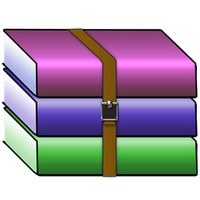
RAR vs ZIP File Comparison
Both RAR and ZIP are file compression formats that are widely used by people all over the world. ZIP file format was created in 1989 and is been supported by large number of programs or softwares and by many platforms like Windows, Mac OS X and some Linux versions.
What is RAR File ?
RAR is relatively newer format that was introduced in 1993 and it is the native format of WinRAR, a popular file compression software. For a long time ZIP was the most popular and common choice of format for file compression but with the introduction of RAR file format the situation has changed. There are many new and advanced features in RAR file format that ZIP format lacks. Also the file compression in RAR is better than that of ZIP.
How to Open RAR files
You can create or unpack rar file using winrar only, But you can use WinRAR to create and unzip zip files. WinRAR is not a free software but you can use it as a free trial. After that you have to purchase its license full and unlimited usage.
Advantages of RAR over ZIP
- Provides more convenient multipart (multivolume) archives
- Tight compression including special solid, multimedia text modes
- Strong AES-128 Encryption
- Recovery Records helping to repair an archive even in case of physical data damage
- Unicode support to process non English file names
- Supports Solid Archives
- Can also be used to make zip file
The most important feature of RAR archive is that it supports solid archives, so it can exploit intra file dependencies which results in substantially smaller archives when you are compressing lots of files. ZIP does not support solid archives.
In Solid Archives, files are compressed using a special algorithm that copies all files to be compressed into a single file before actually packing them. Solid archives significantly increase the rates especially when many smaller similar files are being compressed.
You can compress your files in RAR format using WinRAR program which can be downloaded for free from the link below.
