Website Down or Not Tools to Check Website Availability Status
It is a known fact that any website can go down no matter how big it is. We have seen some big sites like Google, Facebook and Twitter to go down but only for a few minutes or so. In this article I will tell you on how to check whether a particular website is down or running, because it may be possible that a website is down for you only i.e. it is not opening on your computer but is up and running for everyone else. This behavior may happen because of ISP block, browser cache issues, firewall or anti-virus, malware infection, ip blacklist or due some other application interference.
So if you want to know that whether a particular website is up and running then you do so by using the “website availability check” or “website down or not tools” to know the current up or down status of that website. When a website is down or unavailable then you will most likely to see the “server not found” or “cannot find server” type of error messages.
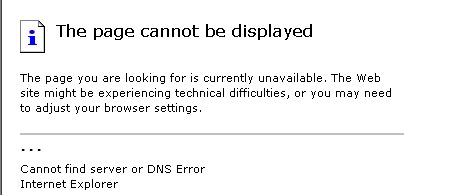
How can a website go down?
Server Not Responding – The webserver or the webhosting may be down for that website.
DDoS Attacks – Distributed denial-of-service (DDoS) attacks are the type of attacks where a website or server is flooded with huge number of requests thus exhausting its resources (cpu, memory etc.) leading to the crashing or failure of the server. This then lead to the website unavailability.
Website Technical Issues – It can be due to website’s internal technical faults.
Infected with Malware – The website might be infected with malware or viruses and they have taken down the website.
Note: Here the first two issues are related to the server and the last two are related with the website. So if your server is responding then for the last two issues mentioned above the website availability check tools will show your website up and running unless your server goes down.
How to check whether a website is down or not?
You can use some online tools available on internet to know about the website status i.e. whether it is running or not. To use these tools just enter the url of the website and it will show you the status message for the website at that point i.e. up or down.

Down for Everyone or Just Me Tool
List of Some Working and Tested Site Down or Not Tools
Down for Everyone or Just Me – www.downforeveryoneorjustme.com
Is it Down Right Now – www.isitdownrightnow.com
Website down or not – www.websitedown.info
Is My Site Down – viewdns.info/ismysitedown
DownUpTime – downuptime.net
Down or is it just me – downorisitjustme.com
If you any more tools like them then let me know by leaving a comment below. If it is found to be working then it will be included in the list.
