Best Reverse Image Search Tools, Apps & Browser Addons
Search Engines are the backbone of the Internet and they can be used to search anything on the internet. Most of the search engines are text based which means you have to search by entering text as input in form of search queries. But what if you have an image as input and want to find out the details about that image? Well it is possible to do so by using Reverse Image Search Engines.
Reverse Image Search is a process by which you can find the details of any image. These are some specialized tools available for this and they are called Reverse Image Search Engines or Reverse Photo Search Engines. In these tools you have to upload the image or its link and then these reverse image search engine tools will tell you the details about the image and where it has been originally uploaded or came from. They can also show you the similar images like the one that you have uploaded.
Here in this post I will tell you the best reverse image search tools, apps, addons and how you can use them to your benefit.
Reverse Images Search – Applications & Uses
Here are the important applications and uses of reverse image search engine tools and apps.
For Knowledge Purpose
You have an image of a gadget, car or any other object but don’t know its name or where it came from then you can do reverse image search to find out the complete details of that object. You may also find the name of a famous person if you have the photo of it using reverse photo search. The tools and apps that used to identify an image or an object are called reverse photo search engines or reverse picture search engines.
Finding Similar Images
If you have an image or its link but don’t know what to search to find the images similar like it then you can use do a reverse image search and get the similar images for the image you have provided. This is also very useful for people like bloggers and the ones related to an educational & research field as it will help them to gain more resources for their work.
Detecting Plagiarism
If you own a copyright of an image or a photo then you can do a reverse image search on the internet to see if there is anyone copying or using your work. If it is so then you can file a DMCA complaint against that website or the website owner and may want to issue a legal notice to them for violating copyright.
Best Reverse Image Search Engines (Web based)
Here are the best web based reverse image search engines and image identification tools that can help you find the details of an image.
Google Image Search
Using Google Image Search you can also do a reverse image search and find out the details about an image or picture. It is no denying fact that Google has the largest number of indexed results on the internet whether it is links, text or images. On Google Image Search you can perform reverse image search using an image or its direct link. Google Reverse Image Search supports all the image formats and images of every size. Currently there is no upload limit on the image that you upload on the Google Reverse Image Search.
How to use Google Reverse Image Search
Follow these steps mentioned below to learn how to do a reverse image search.
1. Go to the following link https://images.google.com/
2. Click on the Camera Icon which says Search by Image.
3. Here you can reverse search an image using two ways i.e either by using image URL or by uploading the image.
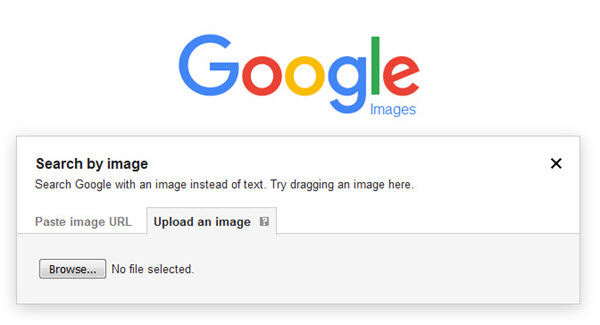
4. Choose any of the option and either Paste image URL or Upload and Image.
5. Now Click on Search by Image button.
6. Then the result containing the details of an image and related images will be shown to you.
Using Google Reverse Image Search on Mobile Devices
You cannot use this web based Google Reverse Image Search on mobile devices but there is a third party tool that can let you use Google Reverse Image Search on your mobile phones and Tablets. This tool is known as Google Reverse Image Search for Mobile and it is made by the famous Indian blogger Amit Agarwal. There are some other amazing tools also on https://ctrlq.org/ that you can definitely give a try.
1. Copy and Paste the following link on your Mobile web browser https://ctrlq.org/google/images/
2. Here you will see an Upload Picture button.
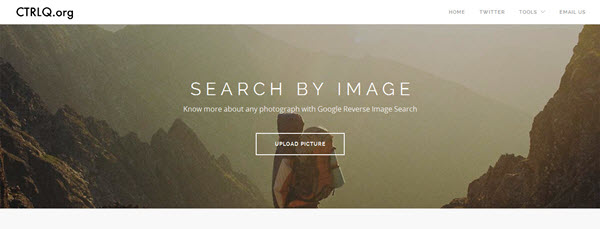
3. Click on the Upload Picture button and then upload your image from the mobile gallery or album.
4. Now Click on Show Matching Images button.
5. The result containing the image information will be displayed on your mobile screen.
TinEye
TinEye is an image search company from Toronto, Canada. TinEye Reverse Image Search is another very good reverse image search or reverse photo search tool. Just like Google Reverse Image Search, here also you can reverse image search using an image URL or by uploading the image.
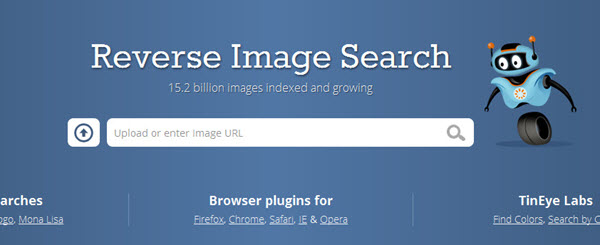
TinEye has a very powerful image recognition algorithm which can find the original copy and the altered copies of the uploaded image.
TinEye is free to an extent and you can do up to 50 searches per day and up to 150 searches per week. For doing more searches you have to move to its paid version which allows to do unlimited searches. It paid versions starts from $200 per year for 5000 searches and goes to $10000 per year for 1000000 searches. TinEye works best with images having dimensions of at least 300 pixels. TinEye supports all the popular image formats such has JPEG, PNG, GIF and others, and the image upload limit in TinEye is 20MB. Also you must avoid using watermarked images in TinEye as it can produce errors in results. TinEye cannot find similar images which is a downside for this tool.
TinEye supports all the popular browsers that include Firefox, Chrome, Safari, IE and Opera. TinEye offers Browser plug-ins for all these popular browsers so that you do not have to go to the TinEye website again and again for doing image search, and you can search directly from the browser using a single click. There is also a bookmarklet available for all browsers.
Bing Image Match
Microsoft’s search engine Bing also has reverse image search functionality and it is known as Bing Image Match. In Bing Image Match also you can either paste the image URL or upload the image.
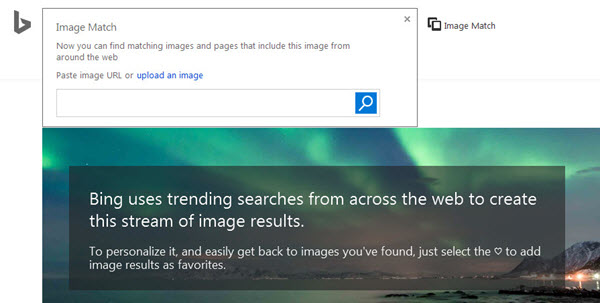
The image recognition algorithm of Bing Image Match is good and it works flawlessly. It also provides you the related images which is a good thing. It is really a good and worthy alternative to the popular Google Reverse Image Search.
Yandex
Yandex is a Russian search engine and it has about 60% of market share in Russia. Yandex also has the reverse image search functionality where you can search by either entering image URL or by uploading image on it. It also shows you the similar images and you can filter the results by the image size.
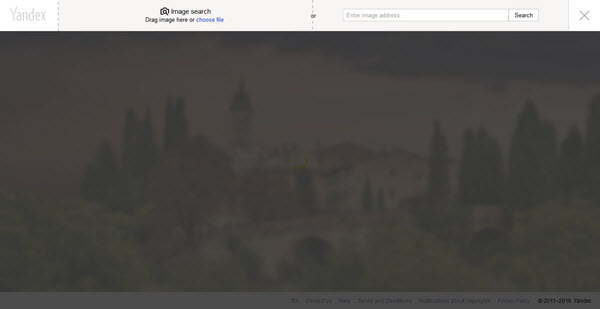
You can use Yandex browser to directly reverse search an image by right clicking on the displayed image.
Wolfram Image Identification
Wolfram Image Identification is a reverse image search engine or precisely it is an image identification tool that lets you find what the image is about. It does not find similar images and it only gives you the details about an image. This Reverse Image Search engine tool is based on the Wolfram Language which is a powerful computer language with extensive knowledge of computation and real-world data built in. You can also say that this project is an example of artificial intelligence. It is one of a kind reverse image search tool that can really impress you.
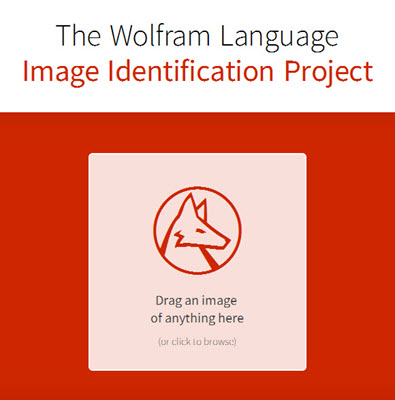
Wolfram Image Identification tool can recognize about 10000 objects in real life. The objects that it can’t recognize include UFOs, Abstract art, non everyday real life objects, some fictional identities and some people. I have tested it on the images of animals and it has recognized each and every one with 100 percent accuracy. It is really a fun tool to use and you must give it a try and have fun with it.
ImageRaider Reverse Image Search
ImageRaider itself is not a reverse image search engine but a tool that uses Google, Bing and Yandex to deliver you the results. You can upload up to 20 photos and image URLs to find the details of the images. You can create an account on the site and get email alerts when any website uses you images.
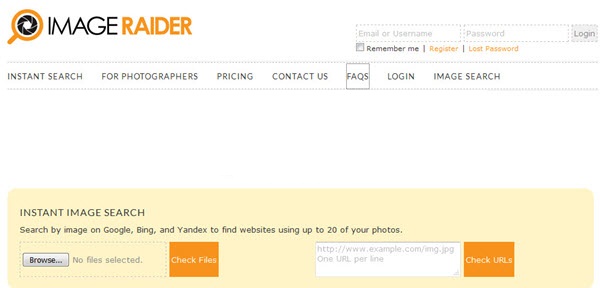
It is very useful tool for photographers to find websites that are using their images without a license. You can also buy credits to perform more images searches using ImageRaider. Overall a decent tool but not as powerful as the ones mentioned above.
Shutterstock Reverse Image Search
Shutterstock is a website where you can find millions of royalty free stock photos, images, illustrations and vector graphics. Recently Shutterstock has added Reverse Image Search functionality to its website where you can find similar images on Shutterstock.
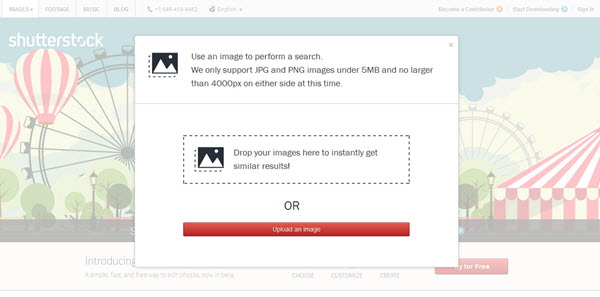
On Shutterstock Reverse Image Search you have to upload the image and there is no image URL functionality. You can upload JPG and PNG images under 5MB and with dimensions not larger than 4000 pixels on either side.
ImageBrief Reverse Image Search
Just like Shutterstock, ImageBrief also contains large number of Stock images and photos form photographers. Using ImageBrief Reverse Image Search you can find the similar images that are commercially available. You can upload the image or provide the image link to find similar images.
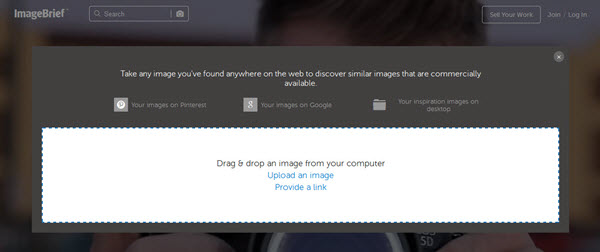
Pinterest Visual Search Tool
Pinterest Visual Search Tool is used to find the details of an image and to find similar images on Pinterest, the biggest image social bookmarking site. To find something in the pin just open the pin and then tap the search tool on the corner and then select the part of the image that you want information on or to find related images like that.
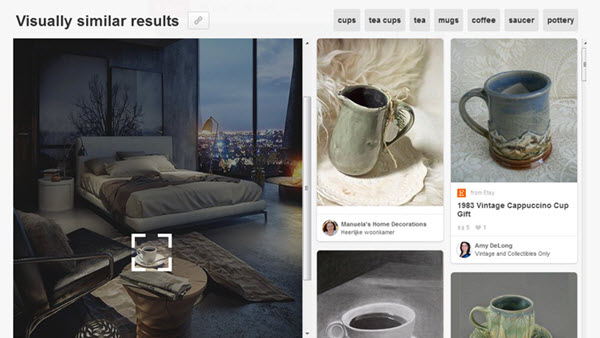
Karma Decay
Karma Decay is the Reverse Image Search tool of Reddit.com, which is one of the largest social bookmarking sites on the internet. Karma Decay only find images uploaded only reddit and not on web and this makes much faster than the other reverse image search engines which find results on the whole web. Karma Decay is still in beta and it is only good for finding very similar images.
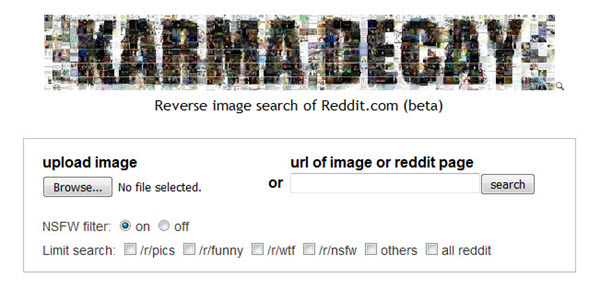 To use Karma Decay you can either upload the image or paste the URL of image or reddit page. You can also limit the search to some sub reddits.
To use Karma Decay you can either upload the image or paste the URL of image or reddit page. You can also limit the search to some sub reddits.
It is also used to tackle the problem of image duplicity on reddit as some of the users may same image on the reddit.
Visit Karma Decay
Baidu
Baidu is a Chinese search engine and the biggest in China. It also has reverse image search functionality where can find results based on images. If you don’t know Chinese then you cannot use this as it is all in Chinese language. I have just mentioned this search engine for informational purpose only as most of us don’t known Chinese unless we are from China.

Reverse Image Search Apps (for Mobile Devices)
Here are the best reverse photo search apps for your mobiles devices that include Smartphones and Tablets.
Android Reverse Image Search Apps
Here are the reverse image search and reverse photo search apps for Android devices.
Google Goggles
Google Goggles is a visual search engine app where you can search almost anything with it just by taking picture with your mobile phone camera whether Smartphone or Tablet. If you want to know anything about a landmark or an object then just take a picture of it using camera and then Google Goggles will tell you about the object or place you are looking for. It can identify text also by using its Optical Character Recognition (OCR) algorithm. Google Goggles can also be used as a Barcode / OR code scanner.
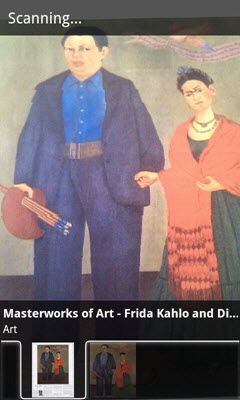
Google Goggles can read text in English, French, Italian, German, Spanish, Portuguese, Russian, and Turkish, and translate it into other languages.
Google Goggles Features
- Capture Images and Pictures to find their info
- Can work as Barcode / OR code scanner
- Scan business cards to add contacts
- Can Recognize and translate text
- Recognize famous landmarks, paintings, books, DVDs, CDs, and just about any 2D image
- Solve Sudoku puzzles
- Find similar products
Download Google Goggles for Android devices:
CamFind
CamFind is also a Visual Search Engine and Image Recognition App like Google Goggles. In CamFind just take a picture with your mobile phone camera and then CamFind will tell you about it. CamFind can also recognize text, bar codes, QR codes and it can also find your similar images for any object. CamFind is powered by its own CloudSight image recognition API that works great in recognizing number of objects and that too in seconds.
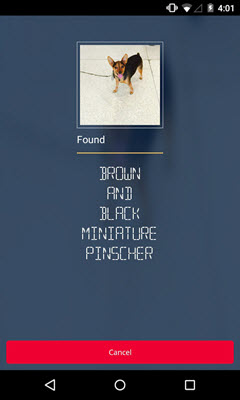
CamFind has been featured on many top blogs and websites that include Forbes, cnet, VentureBeat, TechCrunch, BBC, TNW, Life Hacker, LifeHack, examiner.com, Bloomberg, The Huffington Post and many more.
CamFind Features
- Snap a Picture to recognize daily objects
- Finds Related/Similar Images
- Price Comparisons and Online Shopping
- Film Poster/DVD Recognition
- Share Images on facebook, twitter, email and text
- QR and Barcode Scanner
- Voice Search
- Text Search
- Language Translator
- And much more…
Download CamFind for Android devices:
iOS Reverse Image Search Apps
Here are the reverse image search and reverse photo search apps for Apple iOS devices.
Veracity
Veracity is a Reverse Image Search app for iOS devices. Veracity can find the details of the photo and also where the photo exists elsewhere on the internet. It can also help you to identify profiles on the web that uses fake photos. You can input the photo to be searched either by pasting its link or from camera roll, photo library and dropbox.

Download Veracity for Apple iOS devices:
CamFind
CamFind is also available on itunes for Apple iOS devices. I have already covered CamFind in detail and you can download it for Apple devices from the link given below.
Snaplay
Snaplay is a very unique image recognition app that is made for entertainment purpose. Snaplay is a visual search app for YouTube and Spotify music. Using Snaplay you can snap or capture any movie poster or album poster using your mobile phone camera and then can play its video from YouTube and music from Spotify.
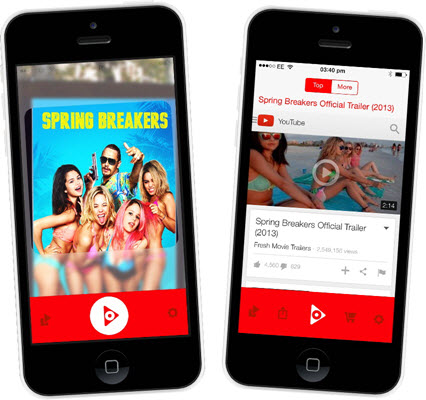
Snaplay can recognize film posters, artwork, ads, album covers, band posters, logos and can find film trailers, infomercials, music videos, albums and products based on them.
Windows Reverse Image Search Apps
Here are the reverse image search and reverse photo search apps for Windows Phone.
Reverse Image Search
This is a Reverse Image Search App for Windows Phone that uses Google, Bing, TinEye and Yandex to provide you the search results. You can perform reverse image search by using Camera, URL or Uploading the image from your album or phone memory. It also provides you the related or similar images results.

Reverse Image Search Features
- Uses Google, Bing, TinEye or Yandex for Searrch
- Crop Images before Searching
- Find Similar Images
- Save images from search results
- Search images by text
- Use Camera to find Image info
- Completely Free to use
- Revisit earlier searches in the search history
Download Reverse Image Search for Windows Mobile devices:
Download Reverse Image Search for Windows Phone
Reverse Image Search Browser Addons
Here are the best Reverse Image Search Browser Addons, Plugins or Extensions that can enable you to perform reverse picture search directly from your browser without going to its website.
TinEye Browser Plug-ins
TinEye offers reverse image search browser plug-ins for all the popular browsers that include Firefox, Chrome, Internet Explorer, Safari and Opera. Install the TinEye Browser Plug-in for your browser and then for any image in your browser right click and click on Search Image on TinEye to perform a reverse image search. You can download the TinEye Browser Plug-in for all popular browsers from the link given below.
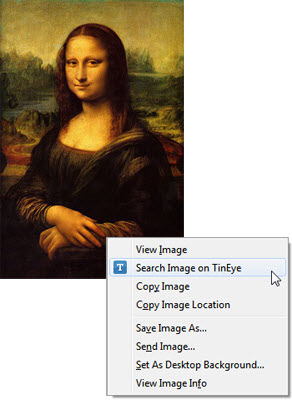
Download TinEye Browser Add-on for Firefox, Chrome, Internet Explorer, Safari and Opera
Google Reverse Image Search for Firefox
This is the Firefox addon for Google Reverse Image Search. Using this addon you can easily search the images reversely on Google Images and find all the other related copies of the image you are looking for on the web. Download and Install this Firefox addon from the link given below.
Google Reverse Image Search for Chrome
This is the Chrome Extension for Google Reverse Image Search. If you have Google Chrome browser then you can install this extension to search images and also perform reverse image search directly from your browser. Download this chrome extension from the link given below.
Bing Lookup for Chrome
This is the Chrome Extension for Bing Lookup Search. If you have Google Chrome browser then you can install this Bing Lookup extension to search text, urls, images and also perform reverse image search directly from your browser. Download Bing Lookup for Chrome extension from the link given below.
Final Words
All these above mentioned reverse image search engine tools and reverse photo search engine apps are handpicked and tested by me. All these tools work as expected and they can really help you to find the details of any image you have and some of them can also identify the images for you. If you have any questions or doubts regarding these reverse image search tools then you can ask me by leaving a comment below.
Must Read:

Hi Akshat. Great write up.
The link to Image Raider is dead. I made a similar tool for reverse image search that has more engines and works on mobile too. Here is the link if you decide to replace the dead tool: https://hostingchecker.com/tools/reverse-image-search/