How to Create a Strong Password for your Online Accounts
Password is a secret text that is required to log-in to an online service or account. It is generally chosen by the user itself and it can consist of letters, number, symbols or combination of all of them. You should be very careful in choosing a password because once your password is stolen then no matter how much secure the online service is, your account will get compromised.
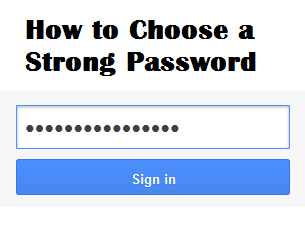
A hacker can obtain your password by a simple brute force method also if your password is weak. In this type of method a hacker simply try to guess your password based on your personal and private information that includes your name, name of your family members or close relatives, hobbies, interests etc.
Things to Avoid Using in your Password
Here are the things that you should avoid using in your password because a hacker can build your password by knowing your personal details and your history.
Your Name – Your name or name of your close relatives.
Date of Birth – Your date of birth including the year. If your date of birth is like 22/10/2014 then do not use it in password as 22102014 or 221014 or any of its combination.
Hobbies & Favorite things – Your hobbies and your favourite things that you like the most.
Avoid Common Patterns & Words – Avoid common patterns and words like qwerty, 123456, abcd, password etc. in your password.
How to Make a Strong Password
To make a strong password you should use the combination of following things mentioned below in your password. You must use all these things to generate a strong password for your online accounts and services.
Alphabets (a b c d…z)
Numbers (1 2 3 4 5 6 7 8 9 0)
Special Characters & Symbols (~ ! @ # $ % ^ & * ( ) [ ] . – < > / * +)
CAPITAL LETTERS (A B C D… Z)
Example of Strong Password: tgp867@$MOP
Tip: For creating stronger passwords make sure it is more than 8 characters long.
Where to Store your Passwords
It is very difficult to remember all the passwords for your different accounts and services. So to tackle this problem you should store your passwords at some safe place. You can write down the passwords in your private diary and keep it in the safe place or you can type down the passwords simply in notepad and keep this file safely on your private computer. Another great way to store passwords safely is by using password managers. There are some very good passwords managers available to store your passwords and the best one that I can think of is KeePass, which is an open source password manager for windows and you easily store and manage your passwords using this awesome password manager program.
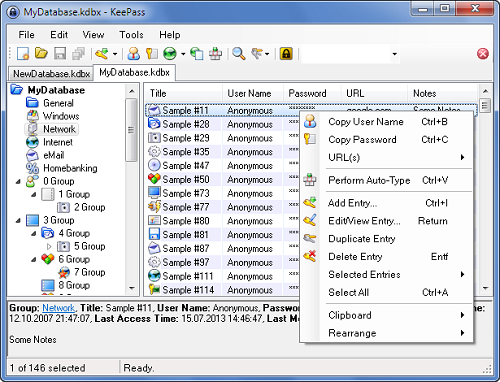
KeePass
Click here Download and know more about KeePass
Best Practices to Follow for Password for your Online Accounts
Here are some best practices to follow for using passwords to access your accounts.
Use Different Passwords for Each Site
Always use different passwords for each of your online accounts for forums, websites etc., because if by any chance one of sites gets hacked and your password is stolen or leaked then the hacker or anybody can get access to your other accounts on different websites too, if you use the same password for all the websites.
Never Store your Passwords Online
Never store your passwords online whether it is cloud service or anything else. Your information is always at risk when it is stored online. It is better to store your passwords offline on your hard disk of your personal and private computer.
Keep your Computer Virus or Malware Free
Keep your computer free from viruses and malwares as they are majority security risks and can leak your passwords to the attacker or hacker. For this install a good Anti-virus and Firewall.
Always Use a Secure Computer to Access your Account
Do not use public places like cyber cafes or anyone else’s computer to access your online accounts as they may have spyware or spy softwares installed which can compromise your password. Always access your online accounts from your own computer or from a computer that you trust.
