Canon MF3010 imageCLASS Review & Specifications
For quite some time I was looking for an affordable MFD (multi functional device) for my small business needs and after some research I bought Canon MF3010. I was really impressed by its performance and it prompted me to write a review of this amazing value for money device.
Canon MF3010 is a MFD (Multi-functional device) or PSC (Print-Scan-Copy) device or Multi-function printer (MFP) or All-In-One Printer. These devices are capable of performing variety of functions that includes printing, scanning and copying. They are mostly used in offices where there is a great need for doing all these tasks. Canon imageCLASS MF3010 is such a device in the affordable or budget segment category and is suitable for home, small businesses and small workgroups. Here I am going to review it and tell you more about this fantastic value for money product along with its specifications.
Review of Canon imageCLASS MF3010 All-In-One Laser Printer
Here is a complete review of Canon MF3010 based on all factors.
Size and Build Quality
The device is almost square in shape. The build quality is pretty good and it is not big in size. In fact it occupies the same amount of space as a normal laser printer would require. The scanner is located on the top of the printer. The paper tray is located on the bottom and the output paper comes out from the middle area in the printer.

Speed and Performance
Canon MF3010 is a laser printer and it comes with original Canon 925 Toner Cartridge. The device is USB 2.0 enabled and it has good printing, scanning and copying speed. It can print up to 18 pages per minute and the copying speed is 18 cpm / 19 cpm for A4 & Letter size pages respectively. You do not have to connect it to computer for making copies. At one go you can print maximum of 9 copies for a particular page. If you want to make more copies of it then you have to scan the document again.
The scanning software of Canon MF3010 is also very easy to use. The original cartridge that comes bundled with Canon MF3010 can print maximum of 700 pages. But after refilling you may be able to print around 1500 pages. This is because the company bundled cartridges are not filled to their maximum capacity.
All the controls, LCD and buttons are located on the top front side of the printer and you can access them very easily.
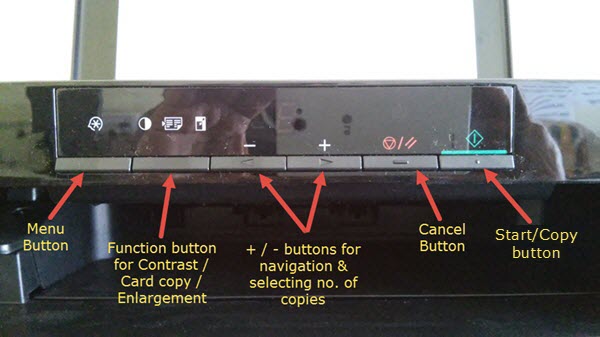
Features & Functions
The main features of Canon MF3010 All-In-One Printer are:
1. Ink Density – By using this function you can adjust the darkness level of the print. You can also say that it is the contrast level. The ink density function or contrast has 10 levels which are -4, -3, -2, -1, A, 0, 1, 2, 3, 4.
Here 0 is default or normal value for ink density. Higher we go the darker the print will be and lower value means lighter print. Darker print will use more ink and lighter one uses lesser ink. Here 4 is the maximum value for contrast and -4 is the lightest. I found the copies at -4 level much better than the 0 level. A is the auto level which adjusts the contrast automatically on the basis of scanned image. You can use the lower contrast levels for saving ink without losing any significant details.
2. ID Card Copy – This will allow you to make copies of ID card such as driving license, aadhar card, voter ID card etc., both front and back on the same side of the paper. This feature is very handy and you can generally find this feature in Xerox or Photostat machines.
4. Paper Save – This function will allow you to copy and print two documents on a single paper. This will save you paper and ink.
5. Enlargement & Reduction – This allows you to magnify a small document to 200% of its original size and it also allows you to reduce or shrink the document to 50% of its original size. The various settings available are from -5 to +-0.
| Setting | Image Scaling |
| -5 | 50% |
| -1 | 90% |
| 0 | Normal / default size |
| +1 | 110% |
| +9 | 190% |
| +-0 | 200% |
*I have skipped some settings in between as the above table is just for your understanding.
Price & Warranty
Canon MF3010 comes with 1 year warrant and is priced at around Rs. 11000/- but you can get it at much lower price from the link given below.
Buy Canon MF3010 at Discounted Price
Package Contents
- Canon MF3010 Printer
- Canon 925 Cartridge
- USB 2.0 cable
- Power Supply cable
- User Manual & Starter Guide
Major Specifications of Canon MF3010
| Canon MF3010 | Specifications |
| Copy Speed | Up to 18 / 19cpm (A4 / LTR) |
| First Copy Time (FCOT) | 12.0 / 11.8secs. (A4 / LTR) |
| Paper source capacity | 150 sheets |
| Copy / Printer Type | Monochrome Laser |
| Print Speed | Up to 18 / 19ppm (A4 / LTR) |
| First Printout Time (FPOT) | 7.8 / 7.7secs. (A4 / LTR) |
| LCD Display | 7 Segment (1 digit) LED |
| Toner Cartridge | Canon 925 Cartridge |
| Recommended Monthly Print Volume | 250 – 1000 pages |
| Connector | USB 2.0 |
| Operating Systems supported | Windows 8 (32 / 64-bit), Windows 7 (32 / 64-bit), Windows Vista (32 / 64-bit), Windows XP (32 / 64-bit), Windows 2000, Mac OS X 10.4 – 10.8, Linux |
See also:
Best Laser Printers in India for Home and Office use


does it support duplex printing that means front and back print support
No automatic duplex printing support on it.
tell me about best duplex printer in hp and canon that support front and back
In laser only?