What is Dofollow and Nofollow Backlink & How to find them?
What is a Backlink?
A backlink is a link pointing from other website to your website. In simple words backlink is any link of your site which is placed on other website page and when you click that link on the other website you will be directed to that page of your website. Backlinks are also known as incoming links or inbound links.

Why Backlinks are Important?
Backlinks are very important for your website. A website with higher number of backlinks has higher Domain Authority, PageRank and also rank good in search engines. But you must know that the quality of backlinks is most important rather than the quantity of backlinks. A website that has high quality of backinks as compared to website that has more backlinks but of inferior quality then the website that has high quality of backinks will have higher authority or importance in the eyes of search engines especially Google.
What are Low Quality and High Quality Backlinks?
A high quality backlink is a link from higher authority and trusted websites with good pagerank and domain authority while low quality backinks are links from spammy websites, paid link websites, link farms sites, adult and other low quality websites. Some example of high quality websites are wikipedia, dmoz, yahoo, google etc.
What are Dofollow and Nofollow links?
There are generally two types of links i.e. Dofollow links and Nofollow links. Both have their own importance in link building and in SEO practices or strategies. Both these links looks the same on a website but they differ from each other in an internal way. The only thing that differentiates between these two types of links is the rel attribute.
Dofollow link – A dofollow link is a simple link without any attributes. You may specify rel=”dofollow” attribute to it if you want but there is no need for it. Dofollow backlinks are very important for your website because they help to increase your website PageRank and Domain Authority. Dofollow backlinks from other websites passes pagrank juice to your website or page thus helps in increasing its pagerank and authority. But you must also keep in mind that you should build dofollow backlinks from higher authority blogs and websites otherwise it can have negative impact on your website. A backlink that is dollow in nature is called dofollow backlink.
This is an example of a DoFollow link
<a href=”http://www.demowebsite.com/democontent”>ABC Page</a>
Nofollow link – Nofollow link is just the opposite of dofollow link. Nofollow backlinks does not passes any pagerank juice to flow to your website thus it will not help in increase of the pagerank of your website but nofollow links from good quality and high authority websites can increase your website trust in the eyes of search engines and can increase your website importance. A nofollow link has an extra rel=”nofollow” attribute in the link url as shown below in the picture below. Here rel is an attribute and nofollow is the value assigned to it to make the link nofollow in nature. Search engines crawls the nofollow link in the same way as dofollow links but without assigning any weight or importance to the target url or website. An important thing that you should keep in mind is that you must also build nofollow backlinks along with dofollow links to make your backlinks profile look natural. A backlink that is nofollow in nature is called nofollow backlink.
This is an example of NoFollow link with rel=”nofollow” attribute
<a href=”http://www.demowebsite.com/democontent” rel=”nofollow“>ABC Page</a>
How to find which links are Dofollow and Nofollow?
Inspecting the Source Code – This is one of the basic and common way to inspect whether the link is dofollow or nofollow. In this method just open the source code of the website page and look for the rel=”nofollow” attribute before or after the link. If it is present there then the link is nofollow otherwise it is dollow. It is a bit time consuming method but if you use firefox browser then you can inspect the link in a second by using Firebug addon. Just install the Firebug addon, inspect the link using it and look for the rel=”nofollow” as shown in the picture below.
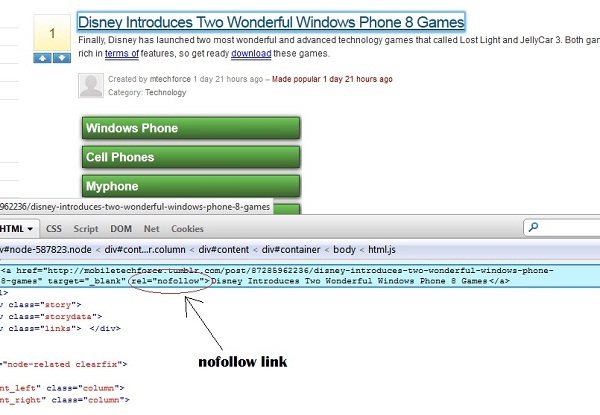
Firebug addon to check for nofollow link
Download Firefox Firebug Addon
Using Firefox NoDoFollow Add-on – This is the quickest and easiest way to find dofollow and nofollow links and that too in bulk. Just install the NoDoFollow addon in your firefox browser, then right click on a web page and select NoDoFollow option. All the links on that page will be highlighted in blue or red color. Red color shows Nofollow links and Blue color represents Dofollow links.
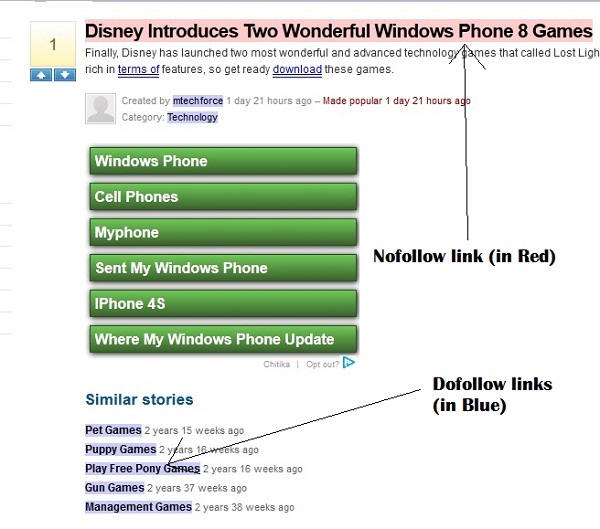
Red ones are Nofollow links and Blue ones are Dofollow links
How to check Backlinks of a Website?
You can easily check backlinks to your site by using backlinks checker tools. There are many back link checker tools available on the internet both free as well as paid. Here are some best back link checker tools to check backlinks of your site.
Best Paid Tools to check Backlinks
These are the top most paid tools to find backlinks for your websites. They come with huge number of features, options and detailed report analysis and tracking.
Ahrefs – https://ahrefs.com/
Open Site Explorer – http://www.opensiteexplorer.org/
Majestic SEO – http://www.majesticseo.com/
Best Free Tools to check and analyze Backlinks
Backlinkwatch – Backlink Watch is the most popular and widely used free backlinks checker tool available on the internet. It is very easy and simple to use and gives pretty decent backlink report including information like anchor text, pagerank of source site, outbound link and whether the backlink is nofollow or dofollow.
How to use Backlink Watch to find backlinks?
1. Open the Backlink Watch website www.backlinkwatch.com
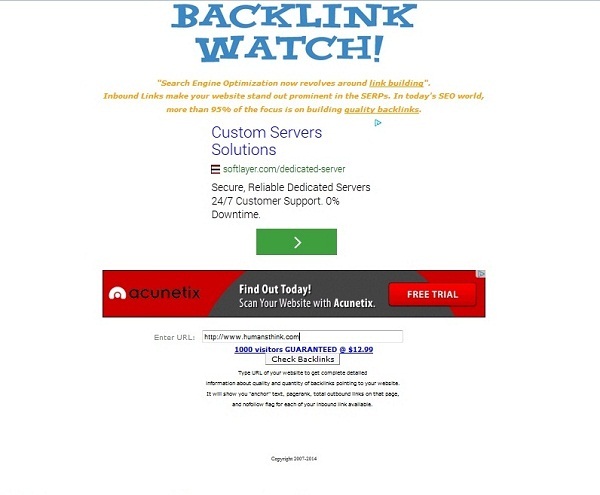
Backlinkwatch tool
2. Enter the URL of your website
3. Click on Check Backlinks
4. You backlink report will be generated in few seconds or minutes depending upon the number of backlinks a site has.
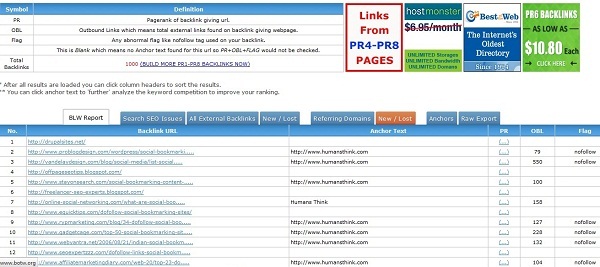
Backlinkwatch Report
Ranking Signals – It is another great free tool to find backlinks. It is also very and simple, easy to use and it gives the backlink report with Link Anchor Text, link nofllow or dofollow info and PageRank (PR) information.
How to check Backlinks from Ranking Signals
1. Open the Ranking Signal site from www.ranksignals.com
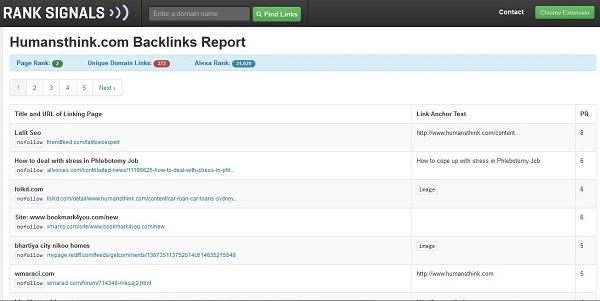
Rank Signals Tool
2. Just type in the URL and click on Explore Link button to view your website backlink report.
