Tenda D303 ADSL Modem & 300Mbps Wi-Fi Router Review
Recently I have purchased Tenda D303 ADSL modem cum wireless router for my BSNL broadband internet connection and I could not have been much happier. Here I am going to review it and tell you more about this Modem+ Wi-Fi router and why it is one of the best affordable modem especially for BSNL broadband internet connection. The model no. for this Tenda ADSL modem is TE-D303.
What is included in the Box?
Here are the things that are included with Tenda 300Mbps Wireless N ADSL 2+ 3G Modem Router
- 1x ADSL Splitter
- 1 x Power Adapter
- 2 x RJ-11 Telephone cable
- 1 x LAN Cable (RJ-45)
- Installation Guide
- CD (contains User Guide & Quick Installation Guide)
Ports in Tenda 300Mbps Wireless N ADSL 2+ 3G Modem Router
- 4 x LAN Port (RJ-45)
- 1 x USB Port
- 1 x ADSL Port (RJ-11)
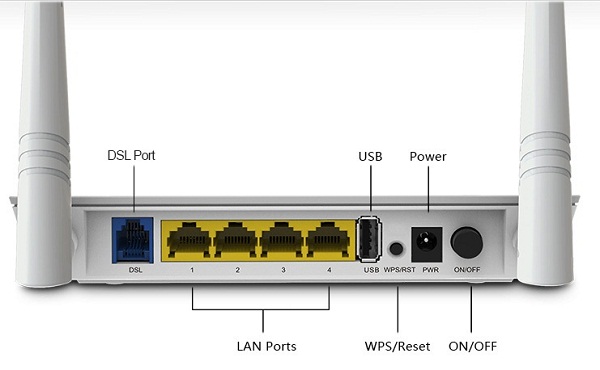
Review & Major Features of Tenda D303 Modem+Router
Here are the prominent features of Tenda 300Mbps Wireless N ADSL 2+ 3G Modem Router and why it is such a wonderful product.
Broadcom Chipset
The main thing that makes this modem a real performer is because of the very reliable Broadcom chipset it has. Broadcom is a top semiconductor company that makes IC’s (Integrated Circuits) for networking and communication hardware. If you have BSNL broadband connection at home or office and if your line is far away from the exchange and is somewhat noisy then I personally recommend you to get a modem having Broadcom Chipset. A modem with Broadcom Chipset can give you more stable internet & ADSL connection as compared to others if you really have a bad telephone line.
Performance
The performance Tenda D303 is amazing and it will give you fast and stable internet connection every time. As mentioned above because of the Broadcom chipset you will get stable connection even if your line has got some noise or has issues.
Dual 5dBi Antennas for Extended Wireless Range
It has got dual 5dBi Antennas which will give you greater Wi-Fi range as compared to other Wi-Fi modems and routers having single 5dBi antenna only. So if you have a big house and want greater Wi-Fi internet coverage then this modem is for you.
High Speed 300Mbps Wireless Transmission
Tenda D303 Modem cum Router has Wireless speed upto 300Mbps (@2.4GHz) which makes your wireless transfer rate really fast.
USB Port for 3G Dongle, Printer & File Sharing
It has got a multipurpose USB port which can be used for connecting 3G Dongle / USB Modem and can also be used for Printer and File Sharing too. You can plug-in your 3GUSB modem at the back to connect to it, so when your ADSL connection fails then the device can switch over to 3G USB modem and vice versa. So it is an ideal solution for office situations where a constant and uninterrupted connection is required or residences where fixed broadband connection is not available.
How to Access & Share Files on USB Storage Device on Tenda D303
Here i will tell you on how you can access and share files present on your USB Storage Device (Pen drive, Portable Hard Disk) using Tenda D303 Modem cum Wi-Fi Router. Follow the steps mentioned below for complete procedure:
1. First Plugin your USB Storage Device on the USB port present on the back side of Tenda D303 modem.
2. Then go to your browser and type 192.168.1.1 and then go to Advanced Setup->Storage Service
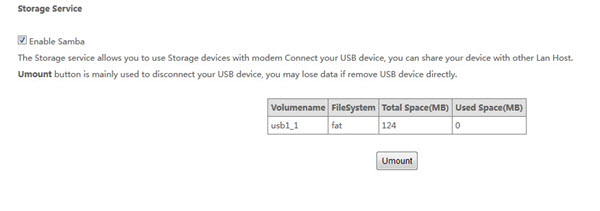
3. Here you will see your USB storage device being listed.
4. Now go to User Accounts in the Storage device section only.
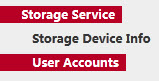
5. Here Setup your Username and Password to access and share your USB storage device. Then click on Apply/Save.
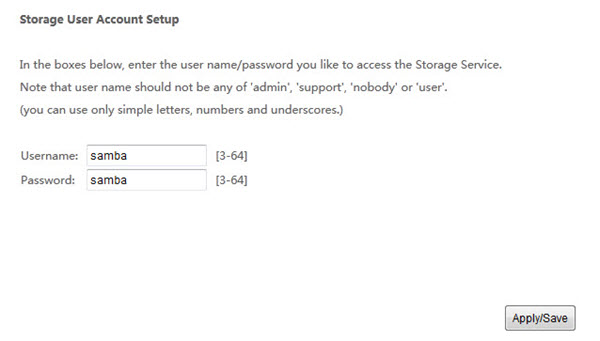
6. Open My Computer and on the address bar type \\192.168.1.1
7. Here you will see a mnt named shared folder.
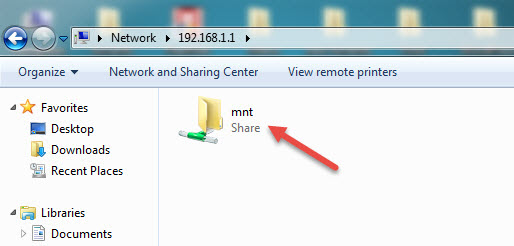
8. Double click on the folder and then it asks for your USB Storage device Username and Password that you have set earlier.
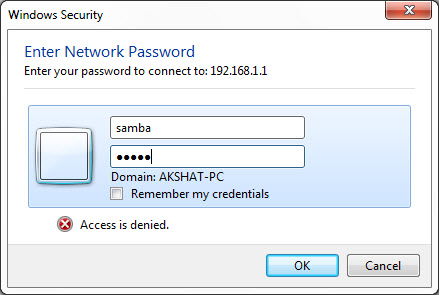
9. Enter the Network Username and Password and then double click on the usb named folder to access your USB storage device files and folder.
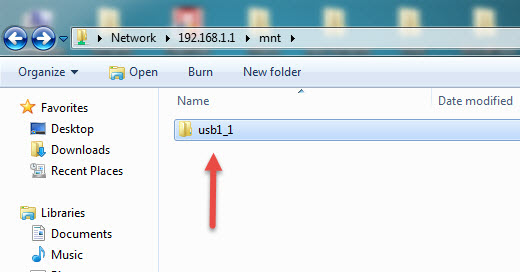
Super Lightning-Proof
Tenda D303 Modem Router is lightning proof and can withstands up to 6000 voltage lightning. This makes the modem very reliable and is suited for areas where lightning occurs frequently.
IPTV Ready
Tenda D303 is IPTV ready and you can enjoy lag-free streaming IPTV service at your home. You just have to connect your set-top box to the modem IPTV port and then just sit back and relax.
Small Size & Great Looks
The device is small and its design is very modern and stylish. You will fall in love with it once you see it.
Easy Setup
The device is very easy to setup and you just have to enter your broadband username, password and wireless key to setup your internet connection with this device.
Login IP: http://192.168.1.1
Default Login:
User Name: admin
Password: admin
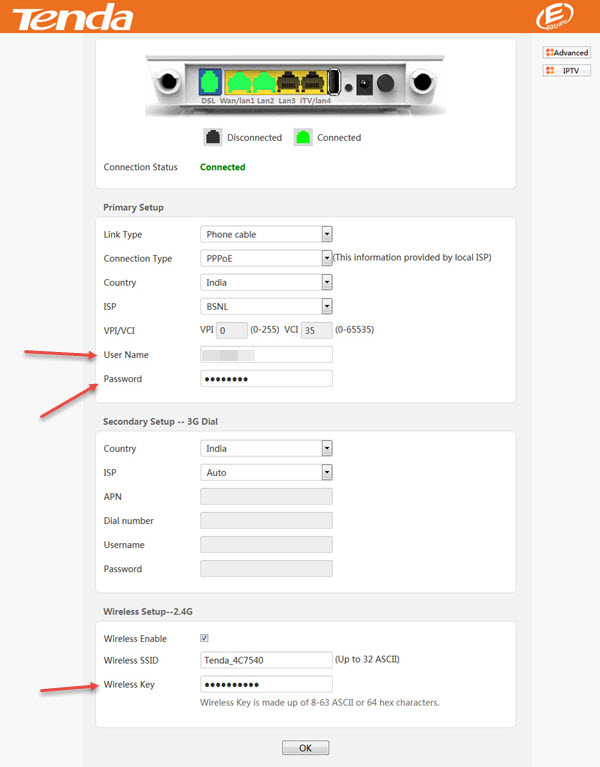
Tenda D303 Configuration Page
Less Heating
There is very less heating and nothing major with this little device and you can run it 24×7 without any issues. There are sufficient vents on the sides and on the bottom to dissipate the heat generated by the device and make it cool.
Final Words
At last I would like say that if you want a good, powerful and reliable ADSL Modem cum Wireless Router then you must go this device, specially for BSNL broadband users. You can also buy it online at amazing price from the below mentioned link.


Hi Akshat,
The link that you provided goes to the website but i have a question in this page you mentioned the model as Tenda D303 ADSL Modem & 300Mbps Wi-Fi Router but in the website it shows as Tenda 300 Mbps adsl modem2+ wireless router with 3G router (TE-D303) and also i checked and found another model Tenda 300 Mbps ADSL Router with Modem (D303) which is the correct one and the best.
Thanks in advance
Prakash
which link? there is only one model which is D303
Hi Akshat,
For me I am not able to see Internet LED blinking . I have similar BSNL ADSL connection.
is your adsl light on?
I purchased d303 model,now I want to know how to acces files in the hdd drive connected to USB port
enter 192.168.1.1 and then go to Advanced Setup->Storage Service
i just bought this router after update firmware it access pendrive but whenever connect 1tb hdd (ntfs) it shows for a sec. then shows blank drive. what must be the reason
may be the drive is not getting the required power from the modem usb port.
@akshat thank you one more thing can I use tends d303 as wifi repeater if please know me how to use
Here is how you can do it http://www.microcenter.com/tech_center/article/3006/HOW_TO_Set_Up_a_Tenda_Router_as_a_Repeater
Hey , will it be better than dlink 2750u or tplink w8968 as i see all have similer specs
Yes surely, just forget about dlink and don not even think of tp link.
Any reasons for that?
They both are very reputed brands
yes they are but tenda d303 has more features, easy UI, better performance and comes with Broadcom chipset.
Ohkay ,
But i got it today and i only get a link speed of 54 mbps on my mobile ,
I just bought it to get 300 mbps speeds
which speed are you referring to and wireless depends on number of factors
I am just sitting next to my wifi and i am gettimg the connection speed of 72mbps instead of 300 mbps on my oneplus 2
And signal strength is excellent ..
Try it on your laptop and also see that in wifi settings of modem the maximum speed is set to 300 Mbps
Could you tell me how to use the usb?
I inserted a pendrive and its getting detected . but how to access the files?
in your browser enter 192.168.1.1 and then go to Advanced Setup->Storage Service
I can access that page , amd my usb penrive shows up there , but no opion to access files
Hello Ankur, I have updated the post and described the whole procedure for accessing and sharing USB storage files. Just visit the post again.
I did not find this wifi good , i feel some lags or drops + range is same as my 7 years old netgear with single antenna (2dbi)
Can you suggest some good router ? With good features and range?
Well i find the Wifi good and the range is also fine. How much is your budget for the router? and do you only want router or modem+router?
Budget around 1500 and as i have a adsl modem i can buy a router only if i found that router to be good value for money .
I found one tp-link 300mbps for rs 1000 on amazon
Any comments or suggestions?
I do not see any point in buying a router again if your are not satisfied with the Wi-Fi range. Here one thing you can do is to buy a repeater or a range extender. I would advise you to get Netgear WN3000RP Wifi range extender. It will cost you at around 2k but it is worth the price. you can get it here http://www.amazon.in/Netgear-WN3000RP-200PES-Universal-Range-Extender/dp/B004XACSV2/?tag=aksha0b-21
Tell me about the tenda F3 (rs1100), i think its worth the money or the 4 antenna model of tenda that costs 1300
i don’t think they will be make any noticeable difference over tenda d303 in terms of range.
But they say alot about the wall penetration and more antennas does not mean more range?
If you really want to know about routers with higher range then please read this https://www.akshatblog.com/best-high-power-wireless-routers-for-long-range-over-1000-feet/
Allright , i dont have that much budget …
The only options available to me are ..
1. Tenda d303 ( presently using)
2. Tp link w8968
3.dlink 2750u
4.tenda f3 ( 3 x 5dbi antennas)
5. Tplink 841n
And i am not sure whether i would be using pendrive or printer in future .
So finally recommend me , should i stay with tenda d303 or should i buy any of above listed ?
Does moving to to good brand like tplink8968
A good move on ? In just 500 bucks extra?
In my opinion and from my experience TP link products have very poor performance. Here i advise you to stay with Tenda D303 only. To optimize Wi-Fi read this tips https://www.akshatblog.com/solution-or-fix-for-wi-fi-internet-not-working-or-working-slow/
Hii akshat, I want to buy a WiFi n I have 2 bhk flat so in Tenda which model I should buy. My budget is 1700
Hello Yashwant, Tenda D303 is perfect for your budget and requirements.
Ohkay then i think i need a replacement , mine seems not a good unit
Btw how much max speed you got on router out of that 300mbps?
never tried maximum speed but getting good wifi speed and range for my bsnl internet.
Hey i have decided to keep this tenda ..
Could it be used as a repeater in future if i need?
yes you may use it as a repeater
Hey Akshat….. you cannot use tenda dh303 as a repeater. it has wds feature. not repeater. in short, u cannot use a dh303 to extend another routers signal by emitting the same signal on its own……….get it?
if wds allows for repeater functionality then please enlighten me on this topic…….. as far as i know this router can be extended through other routers (thats what wds means) but this router cannot extend other routers signal……….please reply if i am wrong…………. Otherwise surely this router is really good (i.e. beating dlink similar models)
didnt say this is the BEST as i think tplink w8968 is equally good (if u ignore its difficult to configure aspect)
Thanks.
Well you are right to certain extent and incompatibility issues do arise in WDS and it is generally recommended to use same routers for WDS as it is a non-standard method, while repeater does not have this limitation. In all Tenda D303 does lack full fledged repeater functionality.
Does this tenda support WRT?
i think not. not sure about this.
Hey bro , i am back with more confusion.
I just returned the tenda d303 as it was scratched ..
And i bought the tplink w8698 , it has a very good ui but range is the poorest
Now i am planning to buy dlink 2750u.
Please guide me to the right track
I think i have told you earlier also that TP-Link products are just waste. D-link 2750u is a pretty good modem + wifi router. So if you are not satisfied with Tenda D303 then the next best thing in this range is D-Link 2750U only. You can buy it at http://www.amazon.in/D-Link-DSL-2750U-Wireless-4-Port-Router/dp/B007O7J026/?tag=aksha0b-21
Are you sure that dlink 2750 is a good modem?
Because i have to finally decide ,
I have heard it has good range but i am not sure about features such as the bandwidth control or device filtering ?
Yes it is good modem in this price range otherwise you have to increase your budget and go for high power routers which are too expensive.
I hated tplink
Now i am again left with 2 options tenda d303
And dlink 2750u
If you have used dlink and tenda both , can you tell me which one is better in terms of everything ,
I want to use it for many years and budget is upto 2000 rs
Does tenda have more features or the dlink 2750?
I have Tenda D303 and my friend has D-link 2750u. Both are good modems with good wi-fi range. From these two i definitely prefer Tenda D303 because of broadcom chipset and more features.
What extra features are there in tenda d303?
And the range is similer in both or dlink has better?
Features like USB 3G dongle support, file sharing etc. For complete features see this http://www.tendacn.com/uk/product/D303.html. The range for both these routers are nearly the same.
Even the dlink 2750 has that usb for 3g and file sharing and printer ..
And i think i ll be keeping it in lobby so does dlink looks more premium or tenda?
yes it has but i will give Tenda D303 an edge over Dlink.
I was just going to order the dlink and you made me more confused 😀
My friend you look very confused. Here i would say just order the dlink and forget about everything because for somehow tenda did not work for you.
Tenda did worked for me , it had a better range than tplink w8968 and my old netgear n150
But i did not really liked the UI of tenda and white colour …
I am just afraid on buying the dlink , because i have a doubt that its range could be lesser than tenda and then it becomes useless for me
I thought you were not satisfied with Tenda range. UI and Color is not an important reason to neglect a device. What matters is the performance. So if everything is OK with Tenda then no point of going for other modem.
You were right , tenda d303 is the best in all of 3 ,
I tried my friend’s dlink 2750 and i found tenda d303 to work better than dlink
But the only bad thing about tenda is its support …
I dont think they have any service centres
I told you earlier also that Tenda D303 is the best in this segment. Yes service centres might be an issue but 99.9% of the time you won’t face any problems with Tenda D303.
In dlink 2750 the range was good ,but at the farthest point i was getting a speed of 0.4mbps out of 8mbps even when the i had 2 bars.
Which is the best among the following three:-
Tp-link td-w8968;
Tenda D-303
D-link DSL 2750u
Please reply soon and please state their respective wifi range in meters plz
I vote for Tenda D303 and the range similar for all these (modem+router)
Hey Akshat, Good Job!
The information about Tenda D303 has been nicely put up by you. I just need to know if this particular ADSL Modem+Router has the IP-based Bandwidth Control functionality just like TP-Link W8968 has?
If it has, can you please take a screenshot of it, upload the screenshot on an image hosting website and post the URL link here ? Thanks in advance.
Yes it has.
Thank you for your quick reply.
One more thing is that why is it showing the date as Nov 24, 2015 when it is Mar 15, 2016 in our comments?
Thanks for noticing that. It was a technical issue with the site which is now fixed.
Can you fetch some info from Tenda d303 using telnet or any other method and post it here for us? Info like CPU, RAM, FLASH, NVRAM etc. on the board of this device…
Why do you need this? I think you can find these details on its official website.
Hey Akshat, I have just gone through the manual of Tenda D303 and it seems you are mistaken. The device does not have IP-based Bandwidth Control functionality. It has QoS Traffic Control functionality but not IP-based Bandwidth Control like TP-Link W8968 or Tenda D1201 has. Too bad that D303 does not have it… 🙁 I had almost made up my mind to buy it….
It does have IP based Bandwidth control. See this http://imgur.com/2DRIevN
Hey Akshat, thank you for posting the screenshot. Is it possible that the router you own has different hardware or software/firmware version? Can you tell us the hardware and firmware version of your device?
The router TP-Link W8960 version 6 has IP-Based Bandwidth Control but version 7 of the same model does not.
Tenda D303
Hardware version: V1.0.0
Software version: V5.2.1.22_en_FOR01
Thank you for posting the link to the screenshot and mentioning the hardware and software versions of the device. I am looking forward to buy one soon.
can you tell me how to connect Bsnl evdo (teracom u 500) cdma data card to the tenda te d303 router.
First connect your BSNL EVDO card in the USB port on the back side of your tenda router then Go to your Tenda Login home page using by typing 192.168.1.1 in your browser. Now in Secondary Setup — 3G Dial, choose ISP as BSNL EVDO and enter the other information and your BSNL EVDO username and password. Click on Ok to save the settings.
Akshat, I was trying to connect my BSNL EVDO (teracom) but then also my modem is not able to connect BSNL EVDO.
May be it is not supported.
Akshat, its Tenda D303 model only. I am eagerly waiting for your reply.
I think BSNL EVDO may not be supported by Tenda D303.
Finally, I bought the Tenda D303 and then returned it. 🙁
I liked the device very much because of its really good design, speedy UI and wall penetrable Wi-Fi signal range but I was disappointed to find out that there were no QoS Settings to prioritize/shape the bandwidth for different applications (like Video Streaming, VoIP, Gaming, Torrents etc). Although, there is an IP-based Bandwidth Control feature in this device but even that is not as good as it is there in TP-Link TD W8960N v6 and TD W8968 v4. In Tenda D303, Bandwidth Control feature has the option to control only the Maximum Bandwidth for the set IP addresses. I need to prioritize the Video Streaming Traffic for buffer-free streaming plus I want to control the Bandwidth for different IP addresses as well at the same time.
TP-Link TD W8960N and TD W8968 have both Qos Settins for Traffic shaping as well as the IP-based Bandwidth Control feature. And the Bandwidth Control feature in these two devices has the option to set the Maximum as well as the Minimum Guaranteed Bandwidth for the set IP addresses. A separate SSID for Guests may also be created from Wireless Settings page. And, TP-Link W8960N and W8968 have a separate Bandwidth Control feature to control the Bandwidth for the Guest SSID too regardless of the IP addresses assigned to the connected devices as Guests.
Also, there was no option to control the ‘Transmit Power’ of Wi-Fi Signal in Wireless Settings page in Tenda D303.
Note:- If you want the Qos options for Bandwidth prioritizing/shaping of applications in Tenda D303, then you can flash the initial firmware version V5.2.1.11_EN provided by Tenda on their website. But the IP-Based Bandwidth Control feature is not present in this version.
All other firmware versions after V5.2.1.11_EN have IP-based Bandwidth Control feature but lacks the Qos Settings to prioritize/shape the bandwidth for different applications.
PS: It seems that TP-Link TD W8960N v6 and Tenda D303 v1 have same CPU (Broadcom BCM6318), same size of RAM (64MB) and same size of Flash (8MB). I wish I could flash the TP-Link TD W8968’s firmware on to the Tenda D303 but I do not have all the informartion about the hardware components being used in both the devices and even a slightest difference in the hardware may brick the device after force-flashing. Tenda should think of providing missing features on D303 as it has capable hardware.
PPS: Anyways, thank you for providing the information about Tenda D303. And keep up the good work by keeping this blog alive.
It is sad to know that it did not work as per your expectations and thanks for your appreciation.
Can I connect my Printer to the USB port so that I can use it as a network printer?
Thanks, Hari Nair
Yes you can use the USB port for printer sharing.
Sir pls tell the steps to access printer through USB port of te-d303. My printer is Epson L220.
This should help http://www.tendacn.com/en/faq/2821.html
its not working with this model.
Sir can it be used for cable broadband if i shift from bsnl/mtnl in later time. I read online, but it not clear whether it can be used for cable broadband like act, tikona, etc. Please help me, I’m thinking of buying this. Also please tell as someone noted that it doesn’t have QoS for streaming priority and all, does it really matter?
It does have WAN port option which means it can be used for cable broadband later. Also it does have decent QoS functionality so it does not matter.
Hi Akshat, I bought it on your suggestion. Hope I’m not disappointed. I got it for Rs.1500, is it ok? Thanks.
You will not and let me know when you get it.
Hi Akshat soory to say, but I had to return the product. My line is very bad and I always got frequent disconnections and my dlink 2750u won’t reconnect. I received the tenda and same happened. Also, one of the antennas was loose compared to other. So applied for return as was facing the same issue. Later I discovered a Russian firmware for dlink 2750u which is a completely different modem from the Indian one, I took the risk, flashed it. Now my dlink has all features as that of tenda, plus it’s disconnecting less often and reconnects within 1-2 mins if disconnected. I am amazed that a good firmware can make such a difference. Also, the UI is awesome, modern. Sorry, the Tenda didn’t work out for me. But the wifi range is certainly better than the old 2750u which I have. Thanks
Hi Akshat
what is your recommendation for D303 and or DH301?
my device place is the corner of hall and there is a wall between hall and my room( about 6 meter distance).
my old modem was a SMC with one 2 dbi anttena and with it, i have a very poor and unstable connection.
Do you think D303 is better or DH301? Please pay attention to price ranges and size of them.
thanks.
Hello Ava,
Here Tenda D303 will do the job nicely for you and you will get good range with stable connection. No need to go for DH301 for the extra price.
Regards
Akshat
Hi and thanks for attention.
1- can i turn off D303 with my smart phone too?
2- how we can switch between 3G and cable connections? Is it manualy or automatically?
3- Can i use 4G too or not?
Regards
Hello,
1. you can’t turn it off using your smartphone
2. the switch is automatic
3. not sure but i think 4G can work too
I think you can turn off the wireless from settings, but not the modem.
Yes there is no physical switch on modem to turn off wifi.
hi
how can we change power of transmitter on this modem?
I did not get your point so please explain what you exactly want to do.
many modems have an option for decrease or increase power of transmitter (antenna). My home is small and I want to decrease the power to about 25% . I don’t need further and I prefer to decrease it for my safety.
I don’t think you can do thia in this router but there is an option to hide access point.
thank you sir!
It was a fast answer.
Hi, am recently ordered TENDA 300Mbps (D303)..In these RailWire broadband is giving best result are not??…
Which broadband is best railwire (or) bsnl..
I have only used BSNL with it and it is working great. I think you should also go with BSNL only.
sir i tried to connect storage service but it is not working for me…
i finished all the setup and gone to mycomputer and typed the //198.16.1.1 ip address it is not open
Follow the guide carefully and try again with another device.
Hi,
I want to connect my toshiba 1 tb external hard drive with my Tenda D303.but it is not showing in the list after login in router using , but my Pen drive is showing in the list at advance setup->storage device info.what I will do?is toshiba hard drive does not support the router??
please reply me.
If you pen drive is showing then the router and connections are fine. May be your toshiba hard drive is not supported.
so how can I set wlan or using laptop and desktop in between them?
please help me.
I did not get you. please explain you issue.
I want to set lan connection between my desktop and laptop using this router.
when you connect your laptop and desktop to this router the LAN is automatically established.
but why i am not getting file from other computer say when I sharing my desktop d drive in network .it shows the computer icon and when i click it asks password…I am giving samba samba or my desktop password but it doesnot open.Please explain me the procedure if don’t mind
Make sure file sharing is enabled and all the permissions are set right.
Thanks for your response and patience…. But please help me to resolve my issue ,My laptop isn wifi and my desktop connected with Tenda d303 router by ethernet cable.I am seeing both computer name at network part in both machine.When I click that other machine icon it ask passoword .Iam giving samba,samba or desktop laptop password to open and my permission is set to all.But I am not openning the computer which one is showing network.Please help me..
It is a simple network connection and here you do not need password as samba or other. may be this will help http://smallbusiness.chron.com/connect-two-computers-using-wireless-router-55041.html
Hi,
What is the exact use of USB port in the modem? Can you give a real use case of file sharing
It is for plugging 3G Data card and for file sharing through USB hard disks, pen drives etc. I have already explained this in the post.
Thanks for the quick comment. 3G dongle is clear. but for file sharing i need to browse the IP from a computer so there is the usb drive and i can directly use there. So nee to know exact use case of file sharing like how this will help.
f you have number of computers connected to this router then all can access the files on the USB drive. And yes you need to use the router IP for this. In have described this procedure in the post itself.
Hi,
Can anyone provide me Tenda D303 Print Server Driver?
I have HP LaserJet 1020 printer…
I configured Print Server to Yes in the router, but not able to use my printer further..
Tenda has provided Print Server Driver for AC9 and AC15 router on their website but no driver for D 303….
Please send me the link on my email if you have print server driver for D303 router… Its most urgent,,
Regards
Akash
1akashgarg@gmail.com
Sorry I also do not have it.
Hi can this be used just as a router, and not a modem. I mean connect the modem to it for wifi functionality.
Yes it can be used as a Wi-Fi router too.
Can u plz provide how to setup bsnl broadband in tenda bcoz m not purchasing modem tht provided by bsnl
It is very simple to do in tenda d303
1. Connect the modem and type 192.168.1.1 in your browser
2. Login with admin as username and password
3. In Primary Setup, select Link Type as Phone cable, Connection Type as PPPoE and enter your BSNL username and password
4. Click on OK to save your settings
Can u share the 3g compatible modem with tenda d303 router?
Netgear AC327U should do fine with it.
Sorry Don’t go for Netgear AC327U but Go for Huawei Power-Fi E8221 instead.
Dear Akshat Verma,
I have D303 modem and a D-Link DWP157 USB 3G Dongle. I tried a lot but it’s not getting connected. Can you help me in this issue..
Regards
May be the dongle is supported by the modem. BTW are you getting any specific error ?
No error, But it does shows the USB light steady and there is no internet light. Only if DSL is connected the internet light comes on. I couldn’t get any internet connection from the 3G dongle and while dongle connect directly to Computer it gives internet.
Note: I couldn’t find a enable 3G dongle connection “Tick mark” on the home page as noted in the installation Manuel. I use the latest firmware ie, 5.2.1.22(en)/
Then i think the dongle is not supported. Have you entered the correct details on the main admin page for Secondary Setup — 3G Dial?
Yes I have done everything correctly still not able to get the internet.
Then it might be compatibility issue i guess
Dear Akshat,
When i have contacted the Tenda support they have send me the list of supported 3g dongle list. The list is as follows
Manufacture Model.No
4G SIERRA
MEGAFON 4G
NEXT 93
santar U419
sentar ST809
sentar ST886
Alcatel-sbell ASB C820
Alcatel-sbell ASB W720
Strong-Rising SEV769
Strong-Rising SEW868
Huawei E153
Huawei E156
Huawei E160E
Huawei E160G
Huawei E1612
Huawei E1630
Huawei E169
Huawei E170
Huawei E172
Huawei E173
Huawei E1750
Huawei E1752
Huawei E1752-cu
Huawei E176
Huawei E1762
Huawei E1780
Huawei E1820
Huawei E226
Huawei E23
Huawei E270
Huawei E272
Huawei E3131
Huawei E352
Huawei E353
Huawei E353S
Huawei E359
Huawei E367
Huawei E359
Huawei EC122
Huawei EC1261
Huawei EC1261-2
Huawei EC150
Huawei EC167
Huawei EC189
Huawei K3565
Huawei K3765
Huawei K3770
Huawei K4505
Huawei MC930D
Huawei MC950D
Huawei UMG1691
Huawei UMG181
Kinwell AC1280
Chimay QM568
Strong-Rising EC606
Strong-Rising SRT-2008
Strong-Rising SRT-E800
Strong-Rising UC125
Vtion E1916
Vtion U1916
Eton EF7.1
ZTE AC2736
ZTE AC2746
ZTE AC2766
ZTE AC560
ZTE AC580
ZTE AC582
ZTE AC583
ZTE MF100
ZTE MF110
ZTE MF112
ZTE MF180
ZTE MF190
ZTE MF627
ZTE MF628
ZTE MF665E
ZTE MF668A
Any way you know any other dongle supported from your experience. I don’t see the Huwaei Power Fi in the list.
I can’t think of any other right now.
Hi,
I have a D-LINK DSL-2730U over 5 years old. Recently i am having issues. The internet is fine but after switching on the modem it works for 5-10 mins and later the wifi devices wont get internet, as well as desktop. We will have to switch it off and on again to make it working again. What might be the issue ? ( i tried resetting and re configuring but in vain )
Please help.
Try changing the Wifi channel manually. For details read this https://www.akshatblog.com/solution-or-fix-for-wi-fi-internet-not-working-or-working-slow/
Still the same. Even the desktop will stop getting internet apart from wifi problem
Then i think there is something wrong with the modem.
Ok. Thank you.
As it works for 10-15 mins, my intutuion is with capacitors being lost it capacitance. I have ordered tenda D303 after reading ur blog, but just troubleshooting about the crrent one. Am i right ? Or there may be other hardware issues ?
Cant’t say from here but it can be anything from capacitors, IC etc.
Dear Akshat,
While trying to access the files in the data storage through My Computer entering the ip, it gets diverted to the config page in chrome. Why is this??
Please follow the steps mentioned in the post.
I did all those Akshat, But the problem is when i try to acces the file. When i enter that IP in the My Computer, chrome opens up with the router config page.
that is quite strange because it is working and i have personally tested it many times
Hi Akshat,
Can we configure Tenda D303 for DSL (BSNL) and private brodband service provider (specially provides inter net via RJ45 cable)?
if yes, Kindly let me know the steps.
Thanks in Advance,
Tejas
It is really easy. Just enter your admin login page of router then in primary setup select phone cable (for bsnl) / Ethernet and enter your service provider username and password.
Some thing strange happened to my device, i don’t know what, i am using this with airtel broadband connection and it updated its firmware automatically, so even after resting the device it is not loading up the factory settings provided by tenda but in place of that it loads up the settings provided by airtel and set every thing to something called “airtel_zerotouch” i even tried to flash the firmware to the one from tenda’s official website but each time i try to update the firmware i receive “image uploading failed. the selected file contains an illegal image” meassage and lastly the funny thing what is my problem when it is not connected to telephone line WLAN works fine and when i connect it to the telephone line WLAN stops working and remains in this state till i remove the phone cable and reset my tenda D303 using the reset button provided at the back of the device.
can you please provide me the firmware what comes with your device or the one compatible with this device?
My firmware version is V5.2.1.22_en_FOR01. Remove all the cables and devices except LAN and update your firmware again by downloading the correct file from the tenda website.
Hi Akshat! Good morning to you.
Thinking of buying Tenda D303 but before doing so got some quick questions for you.
Can you please tell me what is the range of the two antennas in terms of dbi?
Also is this device compatible with Windows XP service pack 3?
Waiting for your reply.
Thank you well in advance!
It has two 5dBi antennas and the range is pretty good for medium house. Yes it works on Windows XP too.
Hey Akshat, i bought dis device but dont know which usb modem it supports. Wud u kindly give some suggeation on dis issue.
Thank u.
Well it supports most of the 3G data cards but i cannot confirm of all because there is not information provided on it even on the official website.
Hi Akshat,
I’m planning to buy this router. I want to onow, how to connect Banglalion as1100(plug and play modem) with Tenda D303. check the device here: banglalion4g.com/devices
(first one from the list)
Thank You.
It supports 3G modems only. You have to plug in the dongle on the back usb port and then in admin panel specify the username and password for internet used in the dongle.
Thanks. but what will be country/ISP/Apn/Dial Number??
can I use anything or leave this box empty??
leave it to Auto
Thank you very much bro!
Dlink DSL 2750U ADSL 300″ bad in harwre ver. A1, amazon’s cloudtail and flipcart cheat with cheap price & sell h/w ver. of A1, its have a very old f/w, not have broadcom chipset AND ITS FIRMWARE NOT TO UPGRADEBLE, dlink support team say, the A1 Version is latest bt it’s not. I will return this product to flipcart and going to tenda 303
That is true.
pls tell me that how many h/w version availble in tenga D303.
Well only thing i know is that there are two firmware versions available for it and you can see them on their official website.
Thku to help me. plz suggest which is best and latest or both have broadcom chipset N How to identify what is latest. i only knew about broadcom chipset as U above explained. I am not expert about it N now i planed to buy it offine. I clear that, Bsnl is only ISP in my small toun. plz suggest me.
well i am having V5.2.1.22 and it has broadcom chipset. I think all the newer ones come with broadcom chipset.
lastly, where is version detail priented on box or product. thank U Very much.
I don’t think it is printer on the box. Here is the link for the broadcom one http://amzn.to/2ixnriz
Hello Akshat
I got the delivery of Tenda D303 ADSL 2+ MODEM & ROUTER .
I have set up my Broadband Connection but I’m facing huge trouble while configuring the same for Network Storage/SAMBA. I’ve enabled SAMBA in Storage Service, & also have setup username & password to access the same, & the Settings page also shows that the Pen Drive I’ve plugged in is mounted as “usb1_1”, but I cannot access the same using any method that I have googled till the point of writing this. Even tried your depicted process but with no gain. Can you help me out bro
Hello Dhirendra,
The method i have mentioned is tried and tested. Please follow the steps carefully and try again.
Thanks Akshat, I got it sorted, with the help of Tenda Customer support.
So now I can use SAMBA Service to share External Drive content on Network.
But even with their help couldn’t configure my HP Laserjet P1007 Printer on Tenda PrintServer, which is available at port: 192.168.1.1:631/Printers/.
& Customer Support concluded by saying that maybe Printer is not supported to have a Network Access
Great to hear that the issue is sorted out.
Print server not working for HP Laserjet 3050, as soon as I connect printer’s USB cable to router then printer gets restarts in every 30 seconds and gives error 49.
HP error 49 for printers is network communication error
as u suggest i buy tenda, bt i’m not return dlink and i personally compare tenda d303 and dink 2750u. Ok, so i have dlink 2750u H/W ver A1 and tenda a D303 V5.2.1… I’m use both at the same time with a very noisily bsnl LL broadband. As i found Net stability and speed are best in tenda…. than dlink2750u, only one thing i found good in dlink 2750U , it’s range, but there are very small difference. Only 1-2 feet increased range in dlink2570u, i use both bt other speciality are make tenda best for me..kindly NOTICE that I USE dlink2750u H/W ver-A1 and i’m not KNOW other than this h/w version like U, U1 or latest U1E.
will tenda d303 work with MTNL triband having RJ 11 cable
Hello Akshat,
For accessing USB, I entered ip address into address bar in my computer window, but it got redirected to setup page of router on browser. I didn’t see any folder named ‘mnt’, instead it went to browser. What should I do?
use backlash: \\192.168.1.1
Sir I want to know. Whether it’s a dual band router and does it work on new AC technology. If not which other model u would recommend me right now to buy ..budget upto 4k for superb ADSL router. Please suggest ..
This is not a dual band router and it does not support AC wireless technology. I suggest you to go for D-Link Dual Band Wireless AC750 ADSL2+/VDSL2 Modem Router.
Sir but it’s not a ADSL router …
yes it is. please see carefully
I searched but not getting the ADSL wala ..can u pls share the link ..thank u
Sir, I have brought Tenda D303 router. I have already setup usb storage sharing. please tell how to how to setup print server & access the print server from windows 7 .my printer is EPSON- L220 Multi functional printer. thank you..
I just loved this modem but afraid of being complaint. What about their service? anyway to replace it?
Service center is a issue with tenda. Normally yo won’t face any issues as mine is working for 2+ years. T
Today I received my Tenda D303 from amazon buy facing speed drop issues..
The normal download speed is 200kbps but most of time I just getting 20 to 30kbps only.
Not upgraded the firmware, did that help me?
Or have to replace it?
speed drop issues can be from the ISP side to so please confirm it.
Hello Akshat.,
I had a tplink 8968 and before 3 yrs the adsl link started breaking. Sent it for repair. Not a good experience. Presently I have ordered Tenda 303A (not 303). Can u pl tell me if there is any difference between 303A and 303. Also whether 303A comes with broadcom chipset.
Another option is to buy 2750u/In.. Seems to be Indian version.
Also from one store I got offer for TP 8960n at ₹960. Dlink 2750u/In I got for 1299 and Tenda 303A for 1499.
Pl suggest the best option.
Hello,
There is no official information about the TENDA TE-D303A variant and it is not listed on the official website too. I think both of them are the same thing (might be an updated model) and come with broadcom chipset only. Don’t go for Dlink 2750u because its quality has been degraded and stick with Tenda D303 only.
Thanks for your prompt response. I am sharing the link of the product I am purchasing http://amzn.in/7FHelNe
Now a days its too much confusing with the versions etc. They downgrade the chip to non broadcom and than a common man never knows about it.
As you havent referred to TP8960N, I think its out of question 😉
Thanks again for your response
Yes I agree with you and TP8960N is one of the worst modems that you can ever buy.
Thanks again. Is there a way to find our what chipset will be there in the Tenda or Dlink or any other unit without opening the unit and without relying on the web??
Thanks
You can ask the manufacturer but i don’t think they will reply. Also you may use this site https://wikidevi.com/wiki/D-Link_DSL-2750U_rev_C1
Whether and how to use and connect with cable broaband/ ethernet/ wan? I dont see a dedicated port for WAN
Port 1 works for WAN too..
I am asking too many questions but than I think your response is wonderful 😀 . Is there any option to simultaneously use ADSL with WAN with automatic change over. Actually we are using both based on connectivity available and have to change manually. Thanks in advance
I don’t think you can do that.
Can I connect my IP camera to USB port of modem???
I don’t think so as the port is only for 3g dongle, USB drives and a printer may be.
I had earlier BSNL broadband connection and had Tenda D303 all in one modem. Currently, I got installed BSNL FTTH. I read in one of your article on BSNL FTTH and ONT modem. In the comment section, I read your suggestion that Tenda D303 acts as wifi router for BSNL FTTH however the installation guy is denying that it is impossible to connect Tenda D303 wifi router to BSNL FTTH connection and saying I need to get RJ45 router only to connect the ethernet cable as it is missing in the D303 modem
Is it possible to post or update on how to connect the Tenda D303 to BSNL FTTH as wifi router?
Hello,
Connect the RJ45 connector from the FTTH modem to the LAN Port 1 of the Tenda Modem and then in admin menu set the Link Type as Ethernet Cable. Set the wireless password as desired and you are good to go.
I would just like to confirm if there is any way to enable the Guest Wifi in Tenda D303 router as was unable to find the same….
Have to look into it.
I was using Tenda D303 modem for last 4 years, for last 1 month it was not being used ,now when i turn on the modem its not getting detected ,power light is on
it is also not detecting DSL or LAN cables too
I think the modem has gone bad. Happened to me too after 5 years of running perfectly.
how to connect usb printer to tenda d303?? and use it on pc/laptop/mobile in same wireless network for prining documents??
Hi, I have this modem router, using it for lan and wi-fi. Is the ethernet switch/hub capable of 1Gbps? I didn’t see any mention of the ethernet speed in the manual. Thanks.
It has only 100Mbps LAN ports.