Important Battery Charging Tips for your Smartphone
Charging the battery of your Smartphone is a very simple thing to do but you should know that there is a good difference between casual charging and proper charging of your Smartphone. Proper charging refers to the recommended or proper way to charge your Smartphone battery, which can further enhance your battery life and can give you more working hours from your current battery.
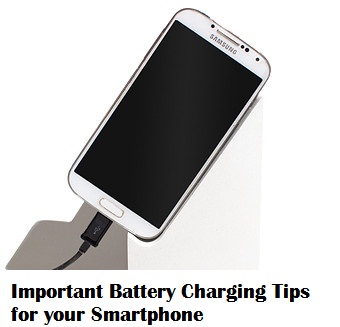
So here in this post I will tell you some good practices that everyone should follow when they charge their Smartphone.
What these Charging Tips can do for you?
Here are the benefits you can get if follow these proper charging tips mentioned in this post.
Enhanced Battery Life – Your Battery will last longer (lifespan of battery) if you follow these charging tips.
More Battery hours – By following these tips you can get more hours of usage from your phone battery.
Important & Useful Charging Tips for your Smartphone
Here are some very important and useful tips that you must follow when charging battery of your smartphone. These tips apply for all types of Smartphones i.e. Android, Windows etc.
Charge to Full at Once
When you plug-in the charger to your smartphone micro USB slot then you should allow the phone to charge to the Full battery level. Do not charge your smartphone in slots i.e. charging many times in a day until it has finished complete charging. So I must advise you to complete charge your smartphone when you put it for charging.
Use Original Charger & Charging Cable
Always use original or branded charger and charging cable to charge your smartphone for better and efficient charging. Local & duplicate chargers and cables can damage your phone’s battery and also reduces it lifespan.
Give More Time on Charging
You should give more time on charging even if your Smartphone battery notification is showing that the phone battery is fully charged. This is because the battery reporting stats or calibration may be wrong sometimes and there can some more charging left for your battery even if the OS is telling you that the battery level if full.
Restart Phone Before Charging
Restart your Smartphone before charging the battery. This will get rid of any processes or services that maybe running in the background. Some of the OS services or processes may not be visible in the Task Manager and they continue to drain your battery, so it is a good practice to restart your smartphone before charging. Users of Android Smartphones must always follow this tip because I have seen major improvement in battery backup when your restart your phone before charging it.

Hello Akshat,
Great post indeed. You mention here some great tips that will really help me to keep my smartphone safe.
Thanks for these awesome tips.
Informative!
Adding one more tip to charge faster,, as turn your cell phone off and then charge it, it will charge your battery even more faster.
thanks