How to Increase Air flow inside your PC Cabinet
Having proper airflow in your pc cabinet is very important for your components, otherwise the temperature of your major PC components (cpu, motherboard, graphics card, hard disk, smps etc.) can rise to a alarming level which can cause damage to them. By good airflow I mean proper intake of fresh air and outtake of hot air to the surroundings. There should be proper ventilation in the cabinet by which colder fresh air can come in and hotter air can move out from the cabinet. So here in this post I will tell you on how to increase airflow in your computer case.
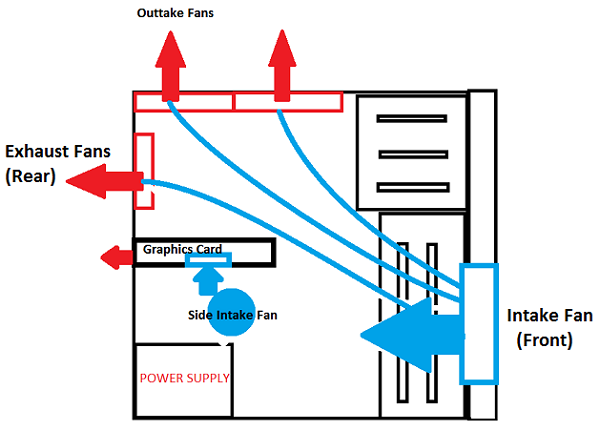
Good / Proper Airflow in PC Cabinet
Tips to Increases Airflow in your PC Cabinet
Here are very important tips and advice to increase the airflow in your pc cabinet.
Install Front Intake Fan
Many people do not install intake fan in their cabinet which proves to be a very big mistake. Intake fan is situated at the bottom-front side of your cabinet and it blows fresh air inside the cabinet. It is one of the most important factors for achieving good airflow inside your pc cabinet. So if you don’t have an intake fan then I would recommend you to get one and install it inside your cabinet.

Front Intake Fan
Increase Exhaust Fans
You can increase the exhaust fans if your cabinet has extra slots for them. Exhaust fans are located at the top or in mid of the rear side of the cabinet and they throws out the hot air generated inside to the outer surroundings. Hot air is generated by the heat from the major components that include cpu, smps, graphics card, hard disk and motherboard. You may install two or more exhaust fans if you are not getting sufficient results from one fan.
Install Side Fan
You can also install a side fan to the removable side panel of the cabinet. For better performance I advise you to install the side fan as an intake fan which means it should blow air to the components inside the cabinet. You can choose the size of the fan according to the amount of vents that you had in the side panel.

Side Fan in Cabinet
Note: Make sure you have a good SMPS of sufficient Wattage installed in your cabinet as fans consumes decent amount of current which put load on your PSU.
Cable Management
Tie up your cables which are going to the same place so that they do not block the flow of air. You can use plastic wires or cables to tie the cables. This is known as cable management and it plays an important role in achieving good airflow.
Don’t cover it when using
Do not cover your PC when it is turned on. Keep the covers off when you are using the PC.
Keep it Clean
Keep the cabinet clean from inside as well as from outside. You can clean the outside or outer surface of the cabinet with the help of a damp cloth but for inside you have to use an air blower which you can find in any hardware shop.
Know About Various Tools to Keep your PC Clean
Use Full / Mid Tower Cabinet
If you are having a mini tower or slim tower cabinet then I advise you get a full tower or mid-tower cabinet for your PC because mini and slim tower cabinets do not have enough room inside them which results in very poor air flow.
Must Read on PC Cabinets:

Which Cabinet fan would you recommend??
Go with the Deepcool one at http://amzn.to/2e7x5t4
sir what you mean by DEEPCOOL
DEEPCOOL is a chinese company that makes thermal products for PC and laptops e.g. laptop coolers, cpu coolers, thermal paste etc.
Can you please provide the alignment of the fan so that one can know whether the fan acts as an intake fan or an exhaust fan? A photo may be of great help in this regard
I think i already did in the post.