How to Find out if your Phone has IR Blaster or Not?
IR Blaster or Infrared Blaster is a hardware feature that enables your Smartphone to act as a Universal Remote and using it you can control your TV, DVD players, Music player, AC, Projectors, Set Top boxes etc. I have written few articles on IR Blaster earlier in this blog which you can find below:
What is IR Blaster and List of phones having it
Budget Phones having Infrared Blaster
Mid-Range Phones having IR Blaster
IR Blaster is a feature that is found in only limited number of smartphones but some people are still confused about it and they want to know whether they have IR Blaster in their smartphones or not. So here in this article I will tell you on how you can find out whether your phone has IR Blaster or not.
How to Know whether your Phone has IR Blaster or Not
Here are some important tips which will help you to find out whether your phone is equipped with IR blaster or not.
Locate the Infrared / IR LED
The first thing that you check is the IR or Infrared LED located on the top side of your phone. IR LED is a small LED but it does not glow. You must have seen the infrared LED on your TV remote which is just a transparent LED. If you find the Infrared LED on your phone then it must be having IR Blaster. Just look at the images below to get an idea about how an IR LED looks like in a smartphone.

IR LED in LG L90 Dual D410
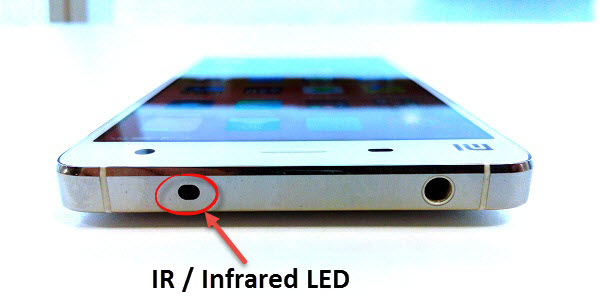
Infrared LED in Xiaomi Mi4i
Consult Phone Manual
Consult or check your smartphone manual and read the specifications section of it. The IR Blaster or Infrared port will be mentioned there if your phone has this feature. If there is no mention of Infrared port then your phone does not possess this feature.
Check Specifications on Manufacturer’s website
You can also check the technical specifications of your mobile phone online on your phone’s manufacturer website. If your phone has IR Blaster then it must be mentioned at the manufacturer’s website. You can also consult a good third party website GSMArena.com to find out whether the Infrared port is present on your phone or not.
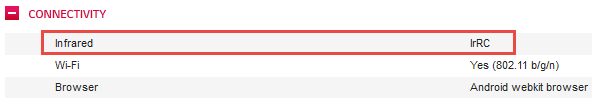
Checking specifications on phone manufacturer’s website
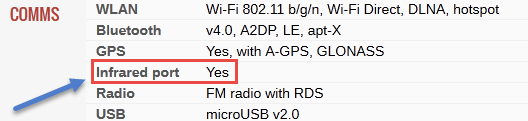
Checking specifications on GSMArena.com
Check for inbuilt IR Blaster App
If your phone has IR Blaster then it must come with an in-built or factory installed IR Blaster App that contains the options to control your TV, DVD player, Music Player, AC, Set Top box etc.

IR Blaster App
Check the IR Blaster Phones List here
If you are still unsure then you can check the complete list of IR Blaster phones by going to the link below. If your phone is not listed there then it is not having IR blaster.
Complete & Updated List of Smartphones having IR Blaster

hi akshat , is redmi 2 prime upgradable to android 5.1 lollipop version, it comes with kitkat version
there is no official announcement yet so it is still a mystery
what’s your opinion about zenphone 2 ze551ml and 3 ze550kl?
They are just ok and not that good.
hi akshat, what’s your opinion about coolpad note 3 which is for sale on amazon
Overall a good phone with really great specifications but one thing it lacks is Gorilla glass or Dragontrail glass protection.
hi akshat, wat’s ur opinion about asus zenfone 2 laser i have brought redmi prime 2 but i feel its a little chineese dominating more over its a china piece. plz advice
Asus Zenfone 2 Laser ZE550KL is a good all-round phone with nice specifications and it is affordable too. Better than other Chinese brands.
Hi akshat, which better mobiles would you suggest around Rs.10,000/- plz advice
with IR Blaster?
IR blaster is not a concern
Huawei Honor 4X
Lenovo A6000 Plus
Xiaomi Redmi 2 Prime
Yu Yureka Plus
Asus Zenfone 2 Laser
Coolpad Note 3
Lenovo K3 Note
thank u for your advice & quick response, we can find only a few people like you thank u once again
thanks for your appreciation
Good morning Akshat Verna, My name is Sandi, and I was just wondering if any of the LG PHONES HAVE IR BLASTER? Currently I HAVE THE LG Stylo 4 & before I got the Stylo4 I had the LG K20 & also the LG Aristo2 ? Do any of those phones have the IR BLASTER?? Please help thanks so much have a wonderful day!!
No they don’t have IR blaster.
please tell me which phone will be purshed that contains ir sensor under 15000
Go for Redmi Note 3 (32 GB)
Hi Akshat,
Thanks for sharing info about IR blaster. It was very informative.
Seeing the comment section, I thought you will help with gadget related queries too.
Can you please suggest a good tablet Phone?
How much is your budget and do you want phablet or tablet?
Iam planning to buy a new android smartphone which is cost around 15 k to 25 k and including all features . would u suggest me ..
Then go for Xiaomi Mi5. It has almost all the features that you can think of and has got great specifications.
Thanks for quick reply ..What abt moto x play
it is a nice phone but a bit old now.
which one is good moto g4 or xiomi redmi note 3
i would say moto g4 plus
I found ir blaster 3.5mm jack device on ebay.
Can I use it with xperia c?
Yes you can use it with xperia c but there is no guarantee that it will work. Sometimes they work and sometimes not. Also their range is very poor.
is coolpad note 3 having a IR sensor
No Coolpad Note 3 does not have IR Blaster.
can i use my coolpad note 3 as my AC remote or for my TV though it does not have an IR Blaster
without ir blaster you cannot do these things.
Can we use external it support or not in coolpad note 3 plus
no you can’t
Hi akshat ,
What is NFC in smartphone. Is this an iR blaster?
NFC or Near Field Communication is short range communication feature that is mainly used for making electronic payments from your mobile phone.
Where are placed IR BLASTER IN Asus zenfone 3
It is usually on the top front.
I need help in learning programming of an android phone for ‘IR remote use’ with my choice of IR codes. Can you suggest some App or tools which can be handy and GUI based (easy to program)? thanks
Well i am not sure about it.
Like le 2 IR BLASTER not present in Asus zenfone 3
Hii this is Vighnesh here I wanted to know whether ASUS Zenfone 3 (3 gb ram variant currently available on Flipkart ) contains Ir Blaster or not and does it have inbuilt remote for the same ??
Yes it comes with IR Blaster which can be used for remote as per the specifications listed on flipkart and on official website.
Hi Akshat I wanted to know the best smartphone under 15000 with a good camera(all diffrent modes-slow motion,time lapse etc) ,a great processecer and a nice UI ………………….
For your needs Moto G4 Plus and Lenovo Vibe K5 Note are good options.
I also need Add on features like Ir blaster etc….what about it??
If you need an IR blaster phone then go with Redmi Note 3.
Does the lenovo k5 has ir blaster
No it does not have IR blaster.
Does the leEco le cool 1 dual has ir blaster or a infrared sensor
No it does not have IR Blaster
Hi,
I think zenfone 3 comes with an IR SENSOR but not an IR BLASTER.
Have you personally tested the device or does any of your friends own,
plz let know as i am looking forward for to own this
I have not personally tested it but I think you are right. Many users have reported this issue that the phone has IR sensor but not IR blaster.
I am going to buy swipe elite plus.Can you tell me whether I buy it or not?
It is really a nice and powerful phone for its price.
Thanks for giving me your opinion very fast
Does Asus zenfone 3 laser has an ir blaster??
Forget the previous comment. It does not have IR Blaster.
Suggest me a good phone with all good specifications including ir blaster under 22K
I suggest you to go for Huawei Honor 7. You can buy it here http://amzn.to/2eexQTd
HI Akshat,
Can you please help me with the list of smart phones which has IR blaster.
Here is the complete list of smartphones having IR blaster https://www.akshatblog.com/list-of-android-smartphones-with-ir-blaster/
Dear Akshat,
Hope you are doing great. Could you please let me know of Redmi 3S which is yet to be launched by MI.
Or please suggest a suitable phone with all the latest feature under 8k.
Thanks in advance for your prompt response.
Regards,
Nitya Kumar
Hello Nitya,
Redmi 3S is the best phone you can get under 8k. It has the powerful Snapdragon 430 octa-core processor, 2GB RAM, great display and features like IR Blaster etc. You can go for this phone without any hesitation.
Regards
Akshat
Thank You for your Valuable information.
Best Regards,
Nitya Kumar
does Lenovo K3 note support IR?
no it does not
Does lyf wind 2 have ir blaster??
no… i dont think so
Does lg g3 or 1+2 have ir blaster??
LG G3 comes with IR blaster
Hi there….
Need some help.
I am looking for a phone that has inbuilt ir blaster in 20 k range. But with other latest features likes quick charging.
Does any moto g 4 series or series 5 have it.
I suggest you to go for Redmi Note 3 (32G).
Can i use external ir blaster for moto g3
You can but there are not any good external IR blasters available. So don’t do it.
Do you have any app which can help in running IR Blaster in Lenovo k4 note
IR Blaster is a hardware feature so app won’t help if you don’t have IR Blaster built in the phone.
thanks bro for your immediate response
you are welcome…
Wht abt redmi note 4 is it a good one
Or something else can be taken in 13000.
Yes it is good and you can go for it.
Thank you sir
is galaxy a8(2015)
has a IR port or not
No IR port in galaxy a8(2015)
Has Samsung galaxy j7 2015 IR blaster ?
No it does not come with IR blaster.
redmi note 4 or asus zenfone 3 ze 520kl available at 15000.should i consider.
I suggest Redmi Note 4
Does coolpad note 5 has ir blaster?
No
Does lenovo p2 have Ir Blaster ,
NO
Hey ashkat I love this page and the great advice you give about phones. I have a Zte z957 I’m pretty sure it doesn’t have an it blaster could you confirm this second question I was told I couldn’t connect an external hardrive to my phone with an otg t cable that did not have a power supply. But I was also told I may work with a hard drive that has an external power supply what do you think? Thanks again.
There is not IR Blaster in Zte z957. You can connect external hard drive via OTG to your phone if it has external power supply. Also you have to use ES File Explorer to access it if your hard drive has NTFS file system partitions.
Does Es file explorer come with Android or is it something I need to download from Google play. Second question will the ir blaster that you plug into the mic jack work. I think some of them are on Amazon for sale. And will I need special software for them to work. Thanks again for a great forum and website as well as your quick responses.
Sincerely James b
You can get ES file explorer at https://play.google.com/store/apps/details?id=com.estrongs.android.pop&hl=en. I don’t recommend external IR blaster because 95% of the time they don’t work and their range is also very poor.
Hey! I have a Lenovo Vibe K5 Note phone, which does not have an in built IR blaster, and I also have a Lenovo Z40 -70 laptop. I wish to be able to use either devices for remote controlling an AC in my room, how do you suggest I go about it?
You cannot do so without IR Blaster.
My laptop does have a facility to send/receive files via infra red. Does that mean I can use it to control my AC? If so, then how do I go about it?
I don’t think it will work.
hai, i need to buy a good ir blaster for my coolpad note 3 under 300 price range. can u plz hlp me?
No such IR Blaster exists
Alcatel idol 4
Dear sir . Micromax canvas infinity is come with ir blaster or quick fast charge or not
Neither
oppo f3 have any infrared port because it upper side one small hole, if not have, what is that?
Is oppo f3 have support IR blaster?
No it don’t.
Cool pad not 3 lite
Is there any app. for infrared blaster for the phones that don’t have it?
No