Fix, Tips & Solutions for Smartphone Overheating Issues
Smartphones have become very advanced and faster with the addition of better hardware components and software. They can now perform large amount processing without any lags because of the latest hardware present on them. But like computers and laptops they can get very hot because of some reasons and you must keep the temperature of your phone to a safe level if you want your device to be in a good condition or damage free. Overheating of Smartphone can be a danger to your health also as I have seen some smartphones exploding when they become very hot.

Here in this article I will list down various causes of Smartphone overheating and what measures you can take to fix it thereby increasing the life of your phone and avoid any risk of damage to your health.
Which Components causes Overheating?
There are mainly three hardware components in your Smartphone that can cause overheating of your phone. These components are Processor, GPU and Battery. So first you have to identify here which one or combination of these components is causing overheating and how to rectify the problem accordingly. I will be explaining later below in this article on how to keep the temperature of components in check.
Tips to Keep your Smartphone Temperature to Normal
Here are some useful tips and advice that you can follow to keep your smartphone from getting too hot.
Kill Unwanted Background Applications & Services
Kill or terminate the unnecessary and unwanted applications & services running in the background. These applications and services consume CPU and if your CPU usage is more, then your Smartphone will get hot. Also turn Off services like GPS, Wi-Fi and 3G when you are not using them.
Replace Faulty Battery
A faulty battery can also results in high temperature of your phone. Inspect the battery or consult your smartphone service center if you see any signs of abnormal activity or overheating of your phone battery. Also make sure that you buy an original battery for your Smartphone.
Use Original Charger
Always use original or recommended charger for your Smartphone as cheap and local chargers can damage your battery which can ultimately lead to overheating of your phone.
Avoid Phone Cases / Covers
If you are using protection cases or covers made from plastic and rubber for your Smartphone then get rid of them immediately as they add an extra layer of insulating material to your smartphone body and do not allow heat to pass through them easily. If you really want to protect your phone then you can use a soft leather pouch for your smartphone when you are not using it.
Must Read: Different Types of Mobile Covers for your Phone
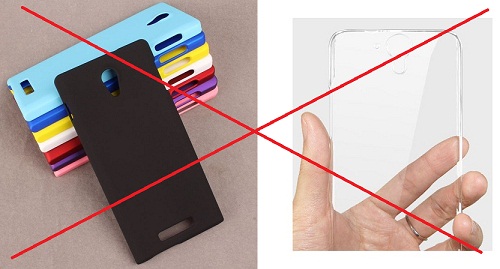
Smartphone Cases / Covers
Remove Buggy Apps
Some third party Apps can also cause overheating by over utilizing the CPU and running to an infinite time in the background until stopped. Remove or uninstall such apps from your smartphone. You can see the CPU usage of the Apps using Task Manager of your Smartphone.
Update Phone Firmware / OS
Software issues can also lead to high temperature of your smartphone. If any firmware or OS update is released by your smartphone manufacturer then you should update it to the latest version and see whether there is any change in the phone’s temperature or not.
Scan for Viruses
It might be possible that your Smartphone may be infected with some kind of virus that can cause over-utilization of your CPU thereby resulting in increase of temperature of your phone. So scan your phone with a good anti-virus to be on the safer side.
Give it Some Rest
Give your phone some time to rest and do not use it continuously throughout the day.
Overall Faulty Phone
If none of the above methods work for you then you might have faulty phone and you should get it replaced from the manufacturer as soon as possible.
