Best Budget Wireless Mouse in India for PC & Laptop
If you are looking for good budget wireless mouse in India then you come to the right place. Mouse is one of the most important input devices along with keyboard. The mouse has become more and more advanced over the years starting from the good old track ball to optical and then laser. It has gone a step further and now you can also find wireless mouse in the market. Well the wireless mouse also does the same thing which the other mice do but it does not need any wire to connect to your computer.
Wireless Mouse works on the radio frequency and comes with a small USB radio receiver which receives the signal from the wireless mouse and send it to the computer for processing. Here in this post I am going to provide you some of the best budget and branded wireless mouse, but first let us learn about the advantages and disadvantages of wireless mouse.
Advantages of Wireless Mouse
No clutter of wire – The main advantage of wireless mouse is that there is no hassle of wires. It is much easier to work with wireless mouse than a wired mouse. Also your computer space will look neater because of absence of mouse wire.
Portable – In general wireless mouse is easier to carry around compared to a wired mouse.
Disadvantages of Wireless Mouse
Expensive – Wireless mouse are expensive compared to regular wired mouse. A good wireless mouse can be twice as expensive as a regular mouse. This is because of the complex and extra wireless circuitry involved in the wireless mouse.
Costly in Long Run – A wireless mouse does need regular battery replacement for its working which makes it a costly matter in the long run, whereas there is no such investment needed in the wired mouse because it draws its power from the computer USB or PS/2 port.
Less Robust – If the USB receiver of your wireless mouse gets damaged then your mouse will rendered as useless and you have no other option than to throw it away.
Heavy – A wireless mouse is heavier than a regular wired mouse of the same size. This is due to the fact that a wireless mouse contains AA or AAA battery which increases the weight of the mouse considerably.
May Cause Interference – It may happen sometime that radio frequency of wireless mouse can cause interference with other WiFi devices such as WiFi Routers, wireless keyboards etc and stops them to function temporarily.
Must Read: What Features to Look for in a Wireless Mouse
Best Branded Wireless Mouse to Buy in India
Here is the list of best wireless mouse from good brands in India. These mice are very much affordable, are very reliable and have a longer lifespan. You can get these mice well under 1000 rupees.
Logitech M235 Wireless Mouse
Logitech is the biggest name when it comes to mouse and keyboards. Here we have Logitech M235 Wireless Mouse which is a medium sized wireless mouse from Logitech. Its contoured design makes is comfortable for both right and left handed users. It is a 1000 DPI mouse and is super smooth in operation. The mouse does not require any mousepad and you can use it on virtually any plain surface.
Logitech M235 can be used with both laptops and PCs. I would advise you to use it with laptops only because of its compact size. There is a LED light present on the top of the mouse that indicates the status of the battery. Green light means that the battery is in good condition and Red light indicates the battery is about to die and needs replacement. The wireless mouse comes with nano Logitech Unifying Receiver which means that you can connect up to 6 Unifying devices on the single receiver. There is ON/OFF switch present on the bottom and the mouse requires a single AA battery for its working. The wireless range is quite good (approx. 25 meters) and the claimed battery life is one year. The mouse supports all the major operating systems including Windows, Mac, Linux, Chrome OS.
| Logitech M235 Wireless Mouse Specifications | |
| Resolution | 1000 DPI |
| Buttons | 3 |
| Battery Type | AA x 1 |
| Battery Life | 12 months |
| Features | LED Indicator for battery, ON/OFF Switch, Unifying Receiver, Invisible Optic |
| OS Support | Windows, Mac OS, Linux |
| Warranty | 3 years |
Buy Logitech M235 Wireless Mouse
Logitech B170 Wireless Mouse
This is another very good 1000 DPI budget wireless mouse from Logitech. This is compact mouse and it is suited for laptop users. The mouse has a consistent and uniform shape which makes is usable for both left and right hand users. The nano receiver is very small in size and you won’t even notice it when it is plugged in the USB port of your computer.
The mouse has ON/OFF switch on the bottom center and the range is quite decent at 10 meters. This wireless mouse requires a single AA battery for its working. It supports all the major operating systems that include Windows, Mac OS and Linux.
| Logitech B170 Wireless Mouse Specifications | |
| Resolution | 1000 DPI |
| Buttons | 3 |
| Battery Type | AA x 1 |
| Battery Life | 12 months |
| Features | ON/OFF switch, Invisible Optic |
| OS Support | Windows, Mac OS, Linux |
| Warranty | 3 years |
Buy Logitech B170 Wireless Mouse
Lenovo N100 Wireless Mouse
This is a very nice looking wireless mouse from Lenovo. This mouse has a very clean and basic design and can be used by both left and right handers. It is a middle sized mouse and one nice thing about this mouse is that the AA battery fits in the compartment locates at the top rather than at bottom. This helps to avoid the accidental slipping of the battery from the bottom. On the bottom you can find the ON/OFF switch.
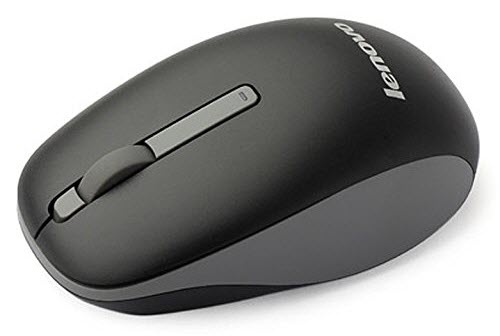 The range of the mouse if reasonably good and it can be used for both laptop as well as PC. The mouse comes with Anti-slip design and can be used on variety of surfaces. This 1000 dpi plug-and-play wireless mouse is compatible with Windows and Mac OS.
The range of the mouse if reasonably good and it can be used for both laptop as well as PC. The mouse comes with Anti-slip design and can be used on variety of surfaces. This 1000 dpi plug-and-play wireless mouse is compatible with Windows and Mac OS.
| Lenovo N100 Wireless Mouse Specifications | |
| Resolution | 1000 dpi |
| Buttons | 3 |
| Battery Type | AA x 1 |
| Battery Life | 1 year |
| Features | ON/OFF switch, Invisible Optic Laser |
| OS Support | Windows, Mac |
| Warranty | 1 year |
Buy Lenovo N100 Wireless Mouse
Dell WM126 Wireless Mouse
Dell also makes one of the best mice for both desktops and laptops. Here we have Dell WM126 Wireless Mouse which is on the smaller side and should be a perfect companion for laptop users. This is a 1000 DPI sensor mouse and has good range.
The mouse requires a single AA battery which goes in the bottom. There is also an ON/OFF switch provided to turn the mouse Off when not in use to save battery. The battery life is decent and the mouse supports Windows, Linux and Chrome operating systems.
| Dell WM126 Wireless Mouse Specifications | |
| Resolution | 1000 DPI |
| Buttons | 3 |
| Battery Type | AA x 1 |
| Battery Life | Up to 1 year |
| Features | ON/OFF switch |
| OS Support | Windows, Linux, Chrome |
| Warranty | 1 year |
Dell WM123 Wireless Optical Mouse
This is one of the best wireless mouse that you can find in India. This mouse looks exactly like Logitech M215 Mouse. The mouse is comfortable to hold and can be used by both left and right hand users. The Sensor Resolution of this Dell WM123 mouse is 1000 DPI which is more than enough for normal use.
The mouse works on all surfaces and it requires a AA battery that goes in the compartment located on the top of the mouse. There is a LED battery indicator on the top and ON/OFF switch on the bottom part. The wireless range is also pretty good and the mouse comes with 3 years warranty.
| Dell WM123 Wireless Optical Mouse Specifications | |
| Resolution | 1000 DPI |
| Buttons | 3 |
| Battery Type | AA x 1 |
| Battery Life | 12 months |
| Features | LED indicator, ON/OFF switch, Invisible optics |
| OS Support | Windows, Mac, Linux |
| Warranty | 3 years |
Logitech M275 Wireless Mouse
Another very good wireless mouse from Logitech. In my opinion this is the best wireless optical mouse under 1000 rupees. Logitech M275 is a 1000 DPI mouse that is a little bigger and is suited for both Desktop PCs and Laptops. The mouse has great design is very comfortable to hold. The only downside is that it is designed for right hand users and left handed users might not be happy to work with it. There is a LED indicator located on the top that tells you about the battery status.
This wireless mouse comes with 1AA battery and has an amazing 18 months battery life. It comes with a nano receiver and the range is also very good. The mouse supports almost all major operating systems including Windows, Mac, Linux and Chrome OS.
| Logitech M275 Wireless Mouse Specifications | |
| Resolution | 1000 DPI |
| Buttons | 3 |
| Battery Type | AA x 1 |
| Battery Life | 18 months |
| Features | ON/OFF switch, LED Indicator, Invisible Optics |
| OS Support | Windows, Linux, Mac OS, Chrome OS1 |
| Warranty | 1 year |
Buy Logitech M275 Wireless Mouse
Lenovo 300 Wireless Compact Mouse
This is the cheapest branded wireless mouse you can find in India. This is a simple looking medium sized mouse having 1000 dpi resolution. A nice and basic wireless mouse that does its jobs very well. You can get this mouse at around 500 rupees in India.
| Lenovo 300 Wireless Mouse Specifications | |
| Resolution | 1000 DPI |
| Buttons | 3 |
| Battery Type | AA |
| Battery Life | 12 months |
| Features | Basic |
| OS Support | Windows, Mac |
| Warranty | 18 months |
Important Tip
Always Switch Off the wireless mouse when not in use. This helps in extending battery life of your mouse. Also for better battery life always use Duracell battery in your wireless mouse.
Final Words
Well here I have listed the best branded and affordable wireless mouse for both PCs and Laptops. All these mice come with Invisible Optics and are compatible with all the major operating systems. If you are still not sure which mouse to buy or have any query then you can ask me by leaving a comment below.
See also:







Hi i need big size Mouse for my desktop to comportable hols. which one is best
Do you need wireless or wired one?